Overwhelmed With Thousands Of Unread Emails, Unused Pictures, And Disorganized Files?
It’s time to Organize Your Digital Life Once and For All!

Every day you are bombarded with…
- MORE emails
- MORE photos
- MORE account passwords
Even if there was a way to organize the constant stream of information from the internet, everything is already so disorganized there’s no way you’d have the time to sort it all out.

Could your digital life use a good scrub down?
- Have you forgotten important emails buried in your inbox?
- Are your devices running out of storage?
- Are your photos too disorganized to use and enjoy?
- How many times have you sheepishly replied to an email weeks after your received it?
- Are you frustrated you can't find a recipe again once you close the tab?
- Have you clicked "forgot password" more often than you care to admit?
- Are you tired of misplacing files you saved "somewhere" on your computer?

I’m Here To Tell You… There’s Hope For Your Hard Drive!






I’m Here To Tell You… There’s Hope For Your Hard Drive!




- Create a family photo yearbook in just an hour per year!
- Sync your phone and computer.
- Never run out of phone storage again.
- Easily access your files, photos, and saved emails.
- Never forget your secure passwords again.
- Safely backup your devices.
- Quickly find files you’re looking for.
- How to filter out unnecessary information from the internet.

These students are no longer struggling with digital disorganization thanks to the Organize Your Digital Life course.
“I want you to know that YOU have made a HUGE difference in my world…”
“You know most emails we get are not useful, they are salesy and full of fluff, but you see your audience as everyday people who have everyday lives and everyday problems that they can’t spend a ton of time or money on and you give us real-life solutions.”
“Your planners are definitely the best out there… They are so helpful in figuring out what to put in there as far a goals and habits and daily tasks…”

In this course we’ll tackle the eight culprits of digital clutter. Each module will cover a different aspect of digital organization. You’ll learn how to set yourself up for success by putting an effective system in place, once and for all. Then I’ll teach you how to maintain the system you created. Here’s what we’ll cover….
- Module 1: Digital Organization 101
- Module 2: Focus on your Phone
- Module 3: Desktop Discipline
- Module 4: Organize your Files
- Module 5: Browser Bookmarks & Articles
- Module 6: Organize Your Pinterest
- Module 7: Organize Your Photos
- Module 8: Organize Your Email Inbox
- Module 9: Organize Passwords and Logins
- Module 10: Creating A Comprehensive Maintenance Plan
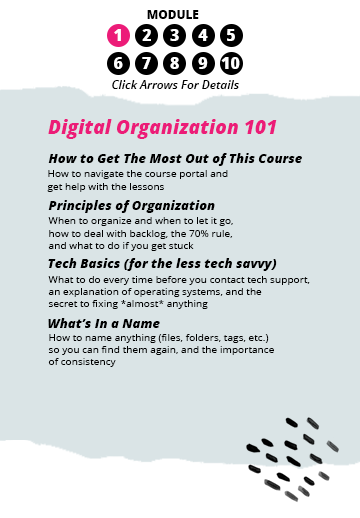
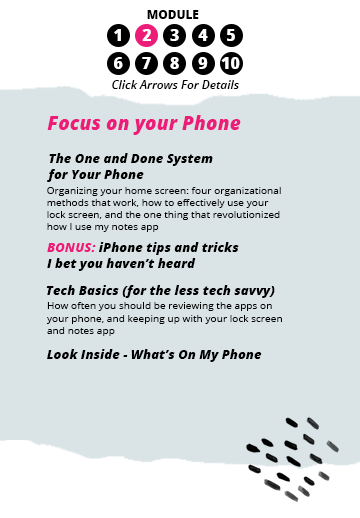
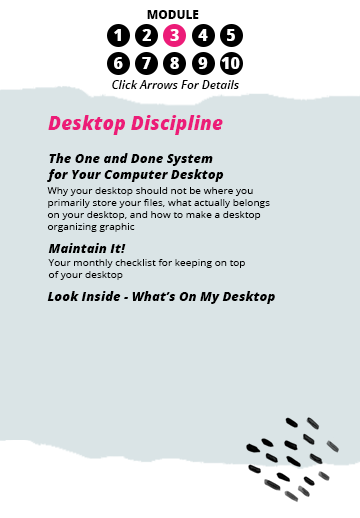
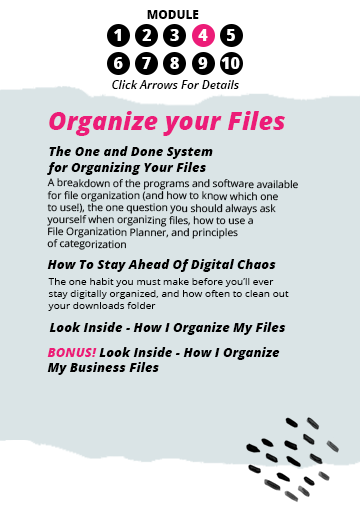
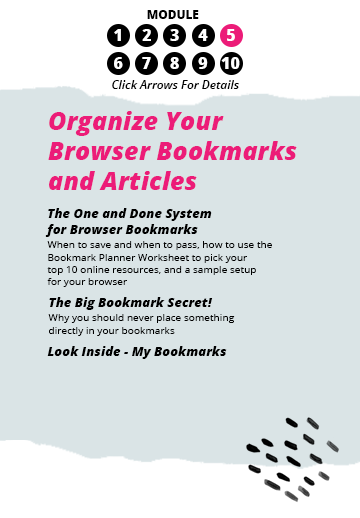
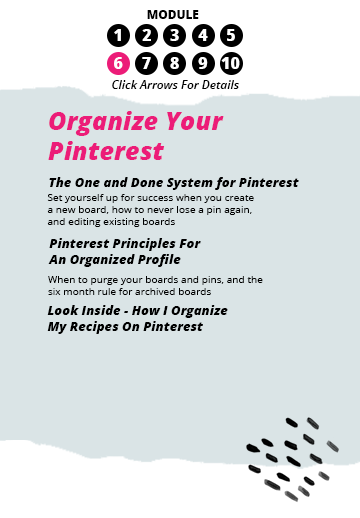
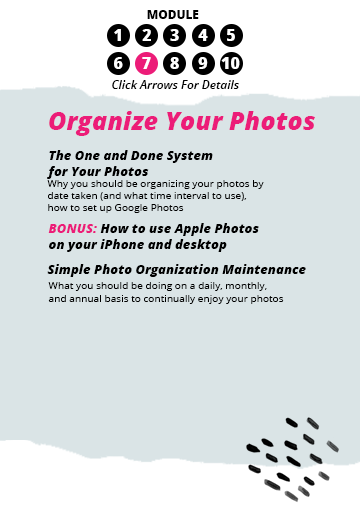
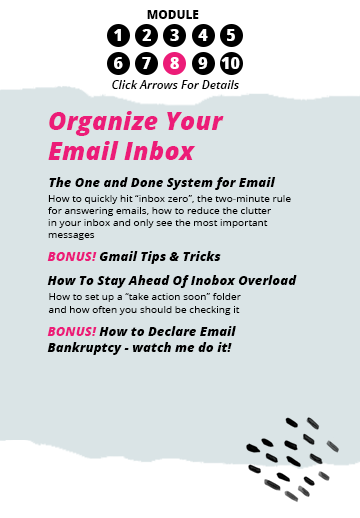
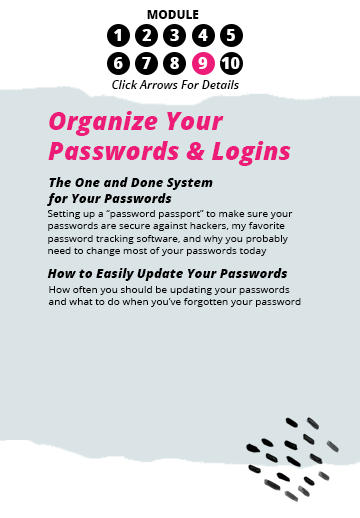
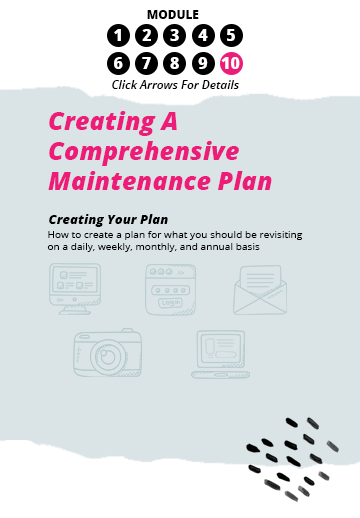
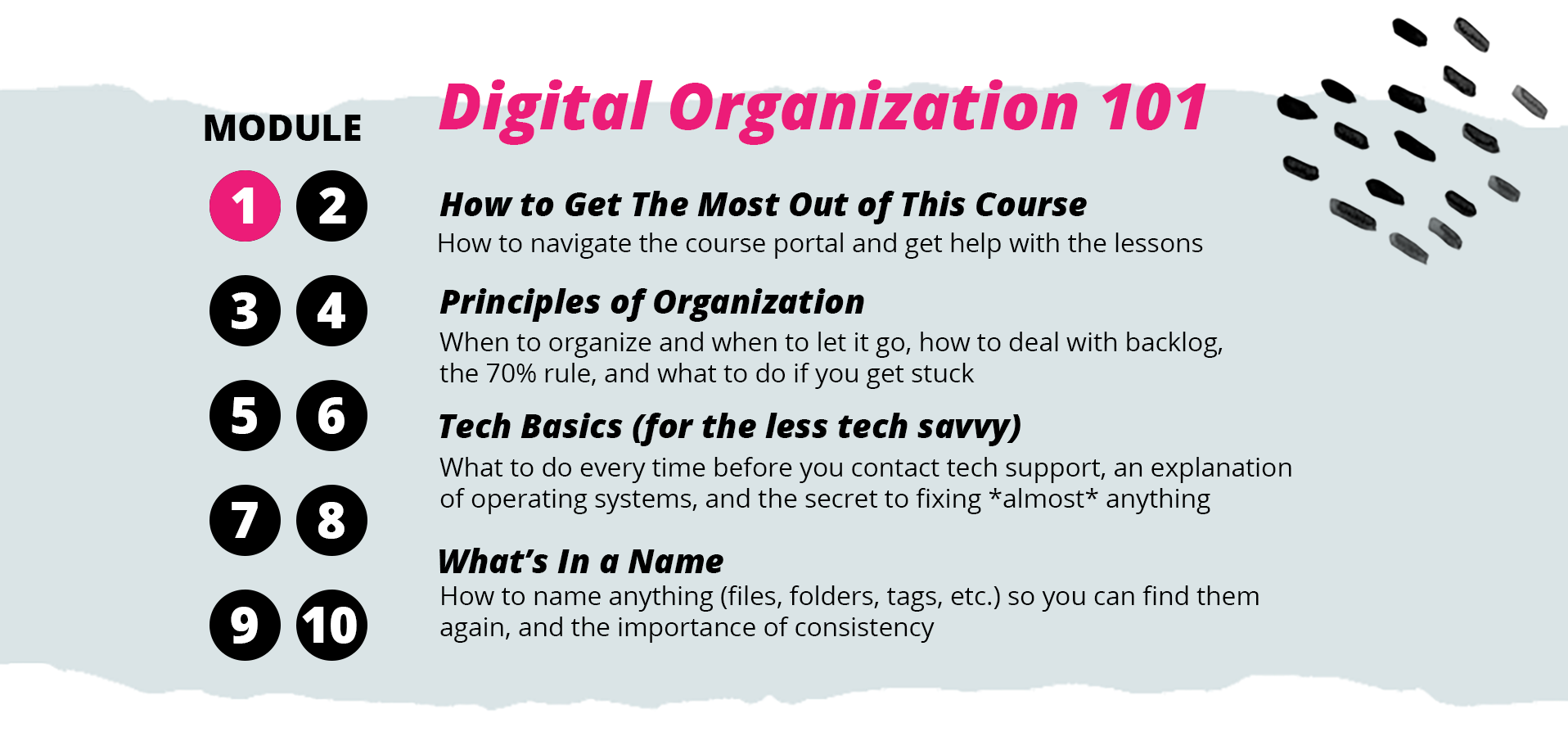
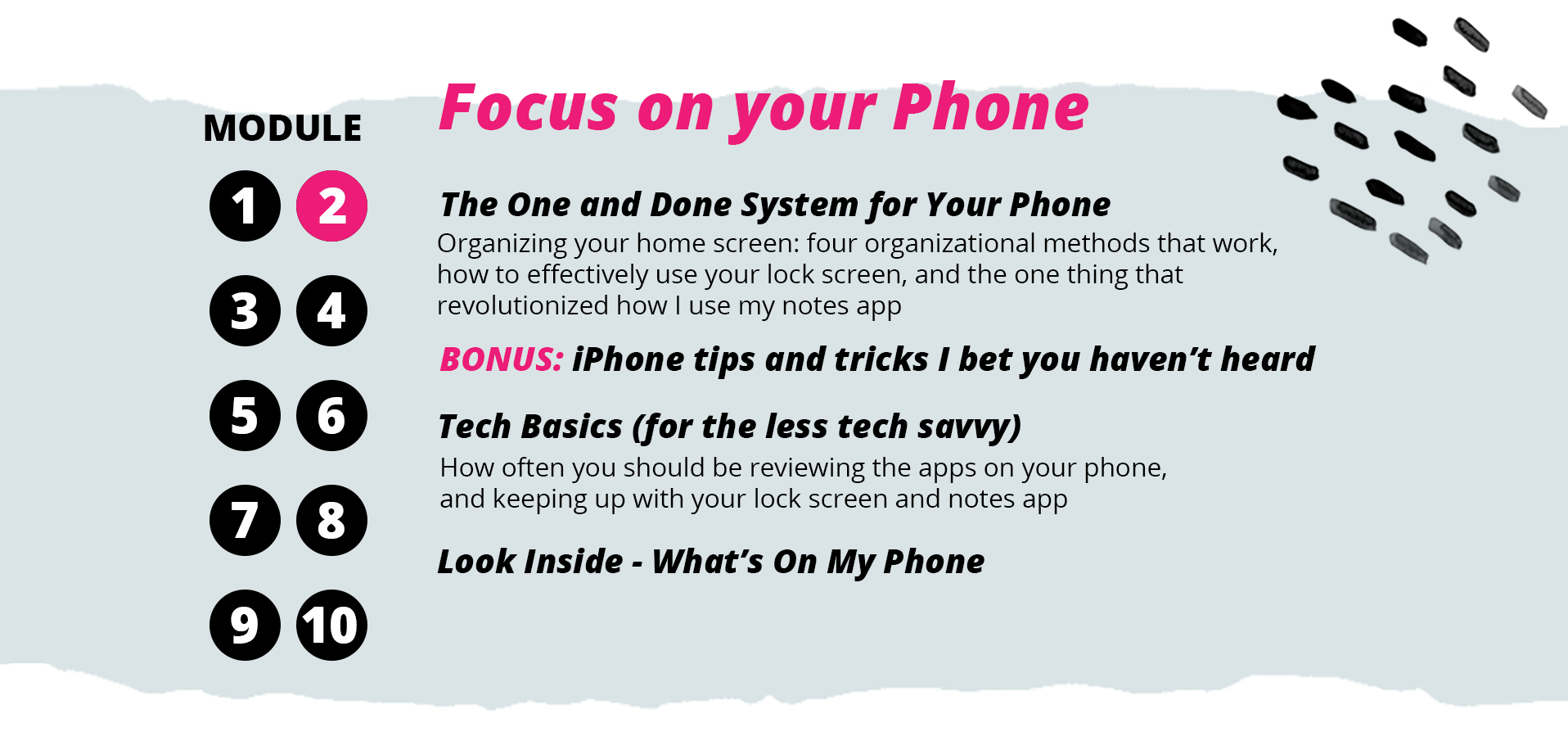
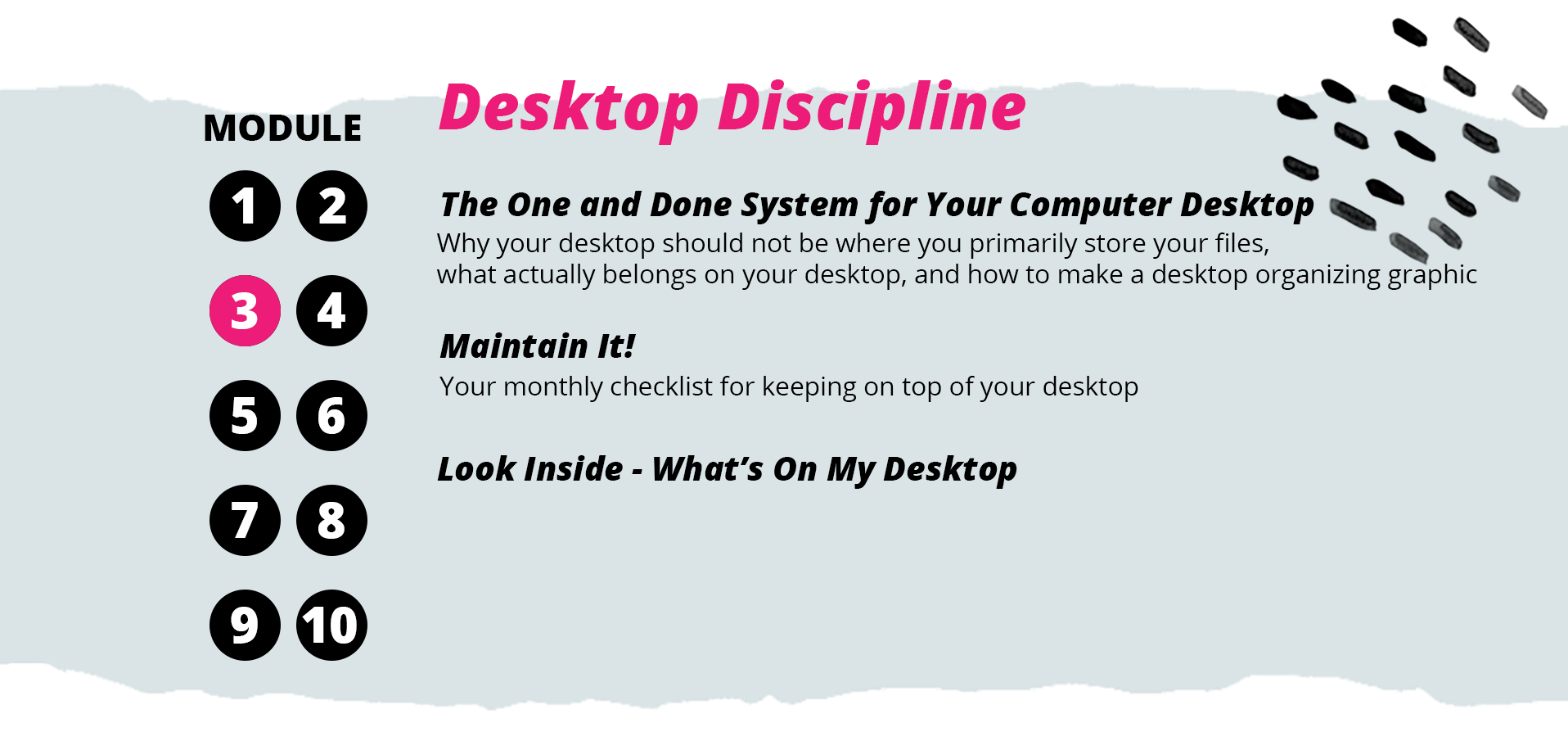
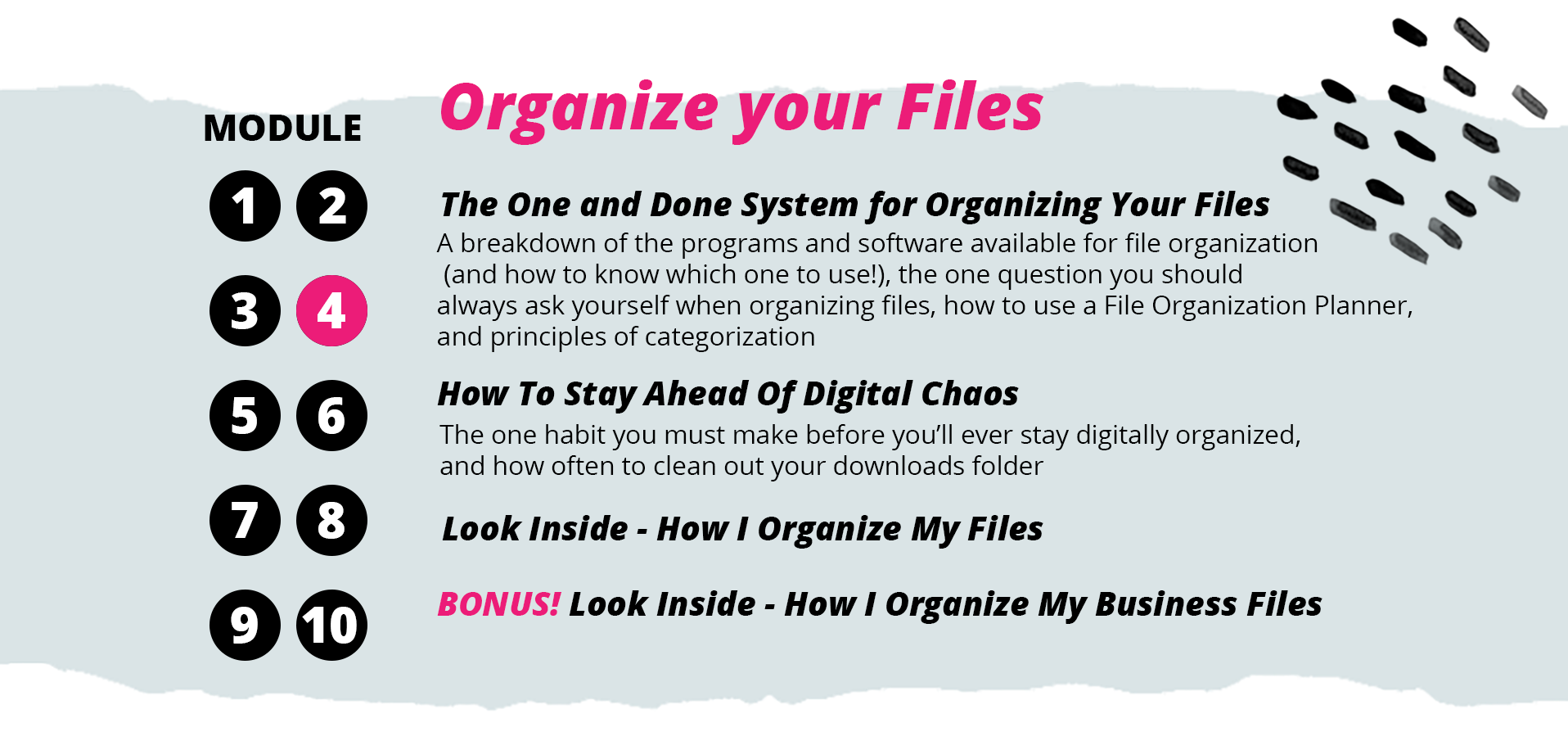
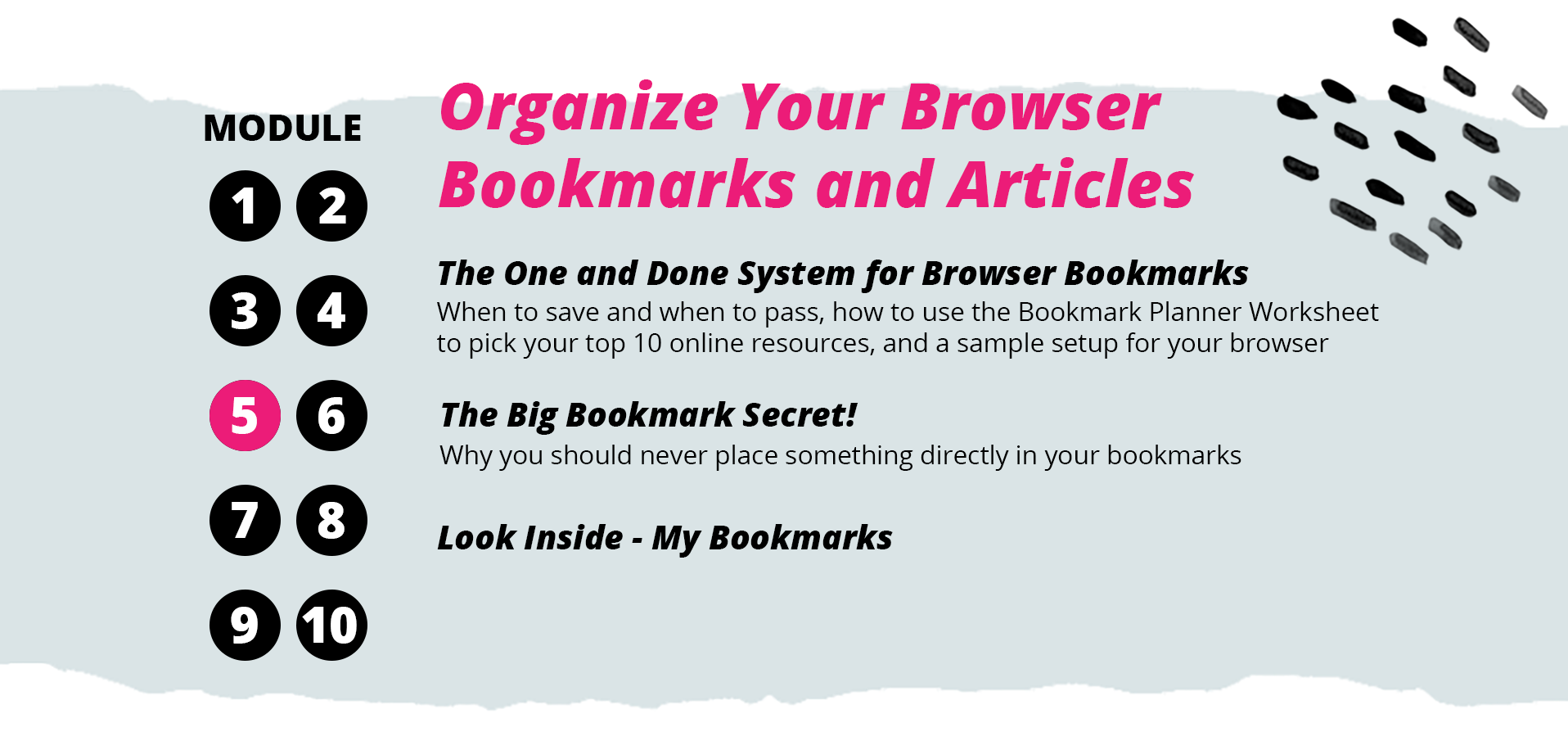
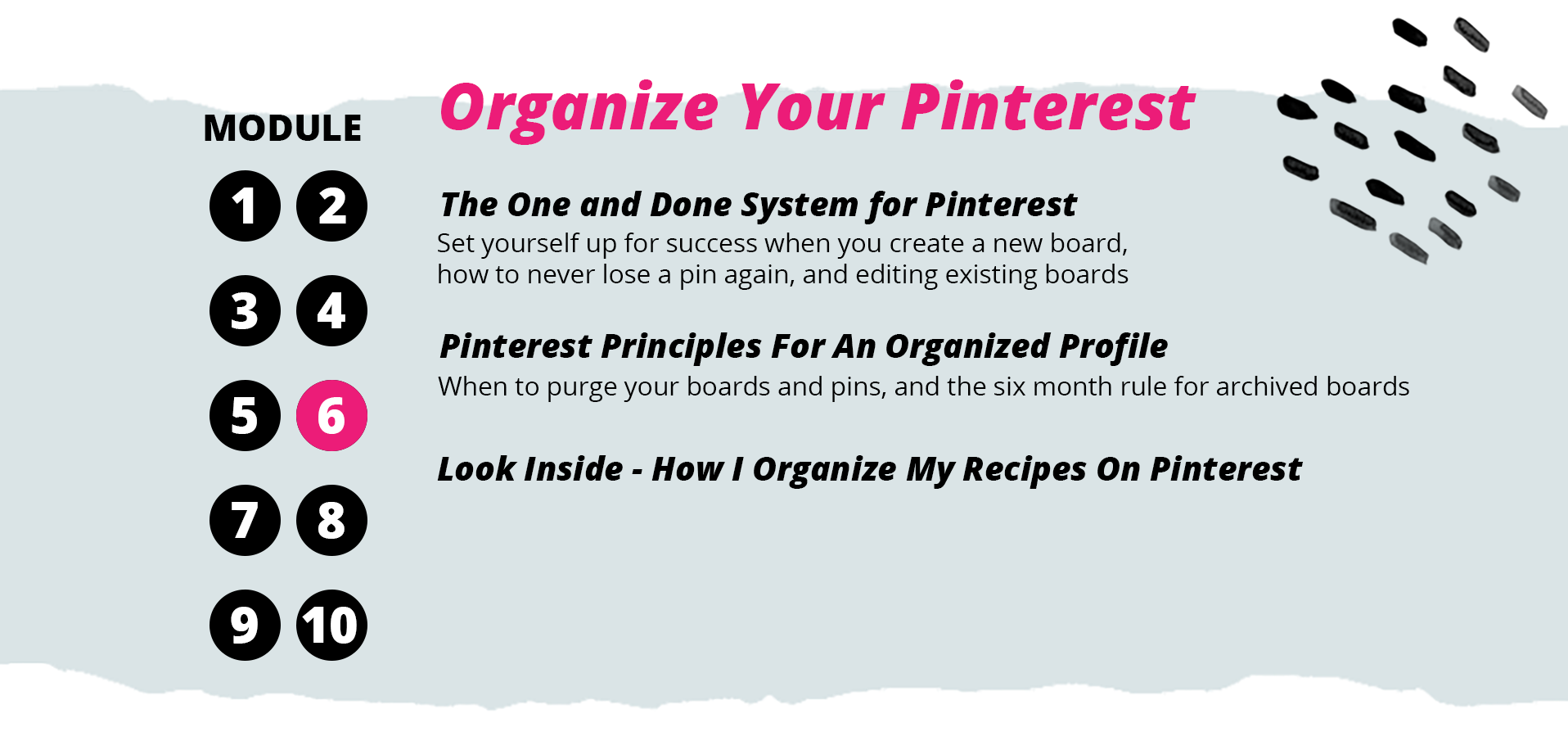
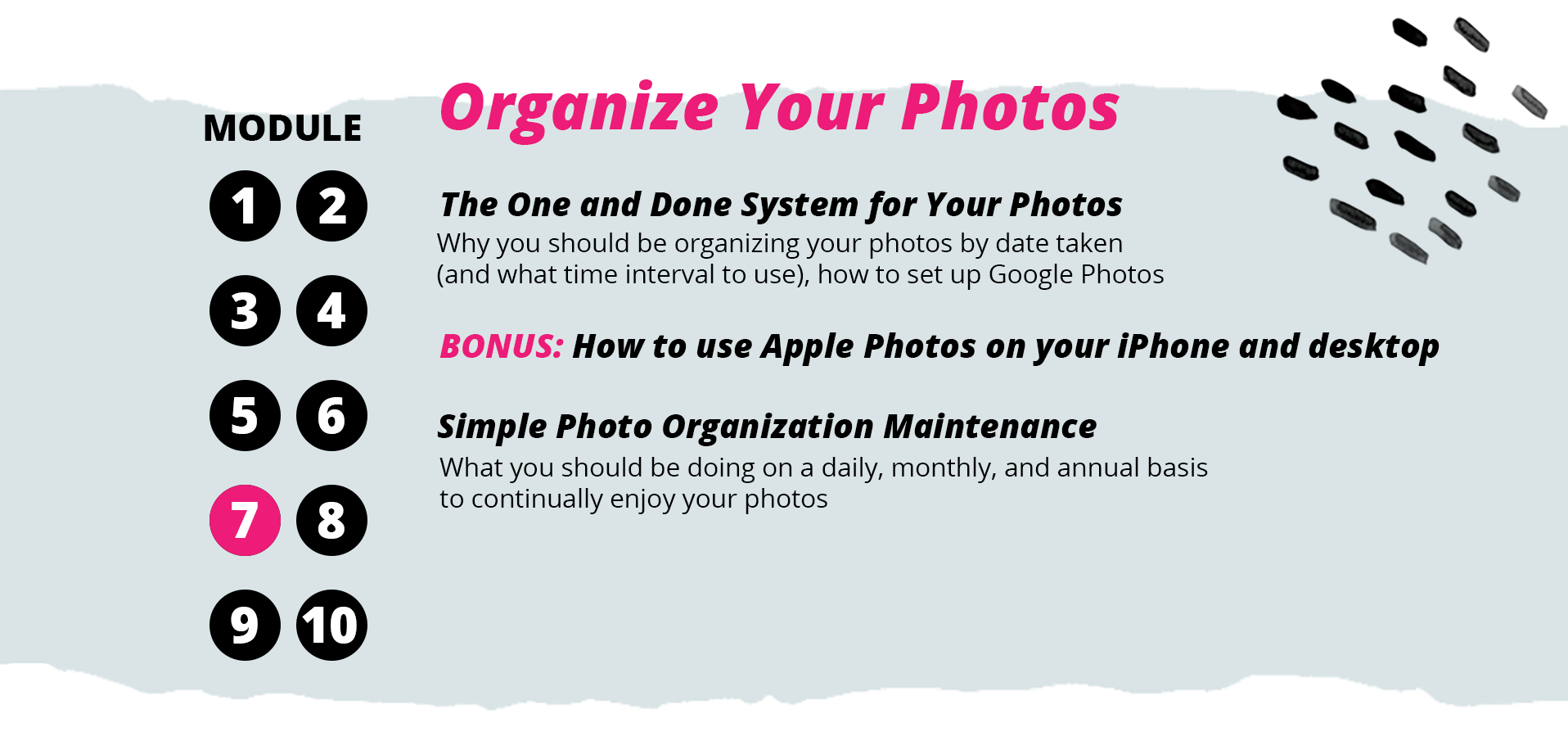
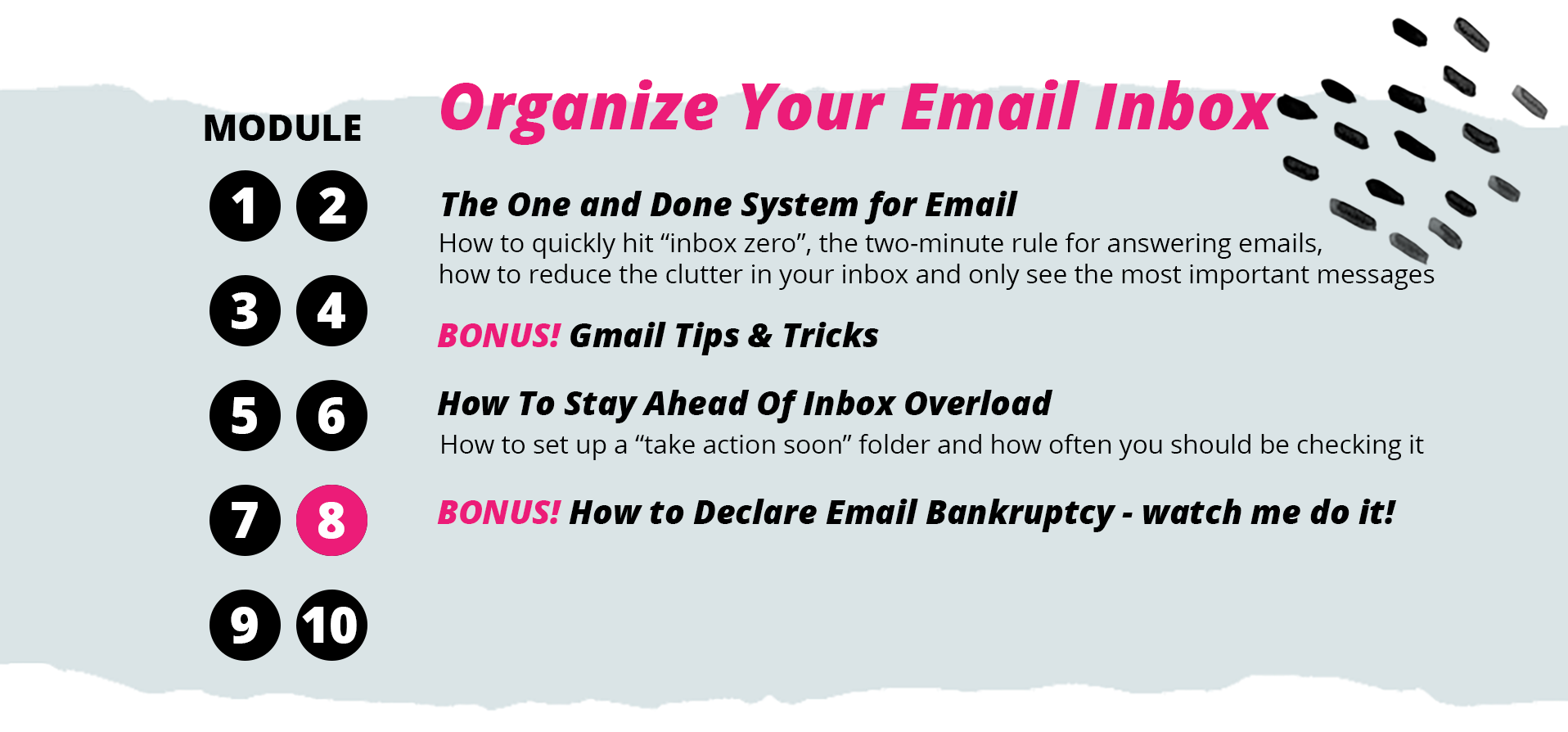
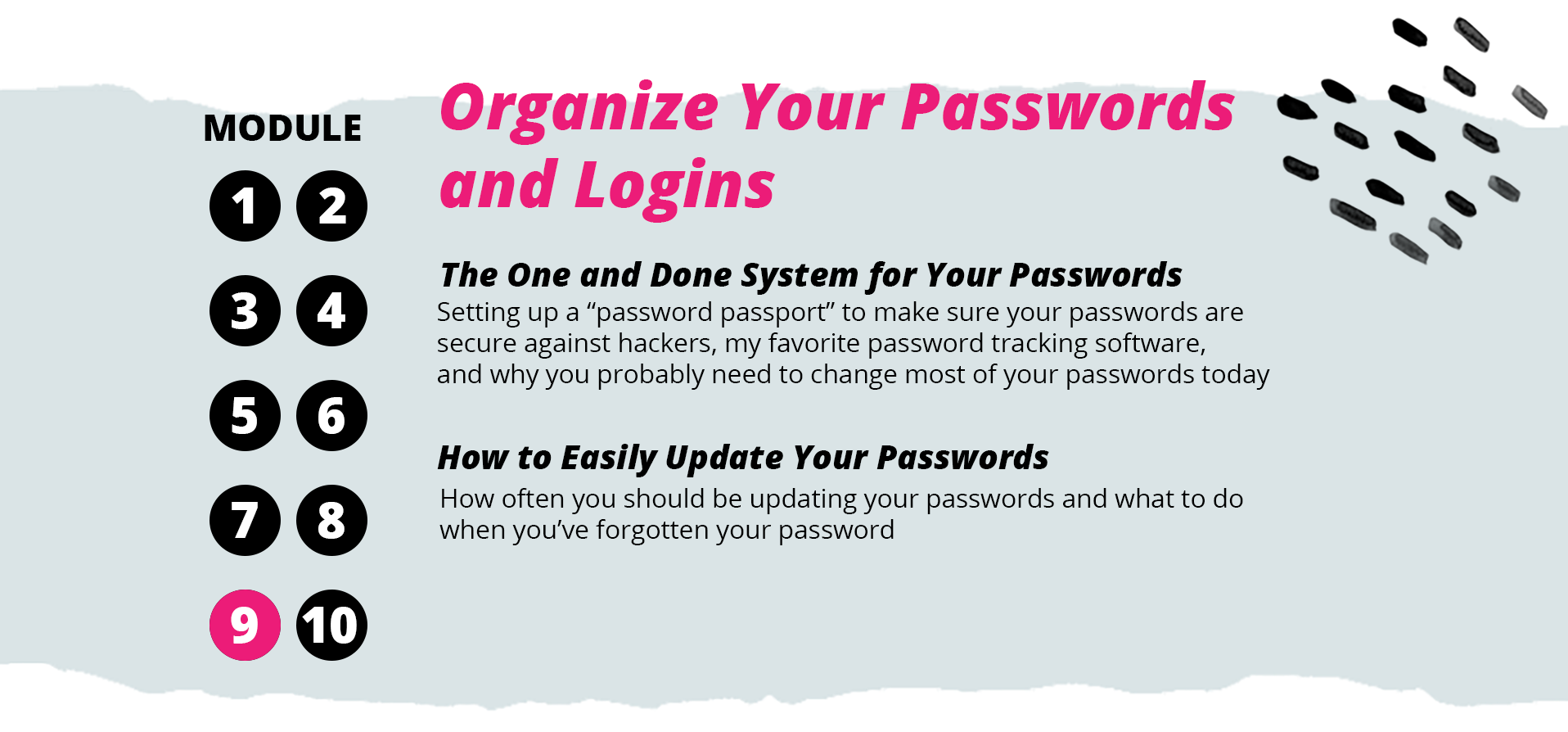
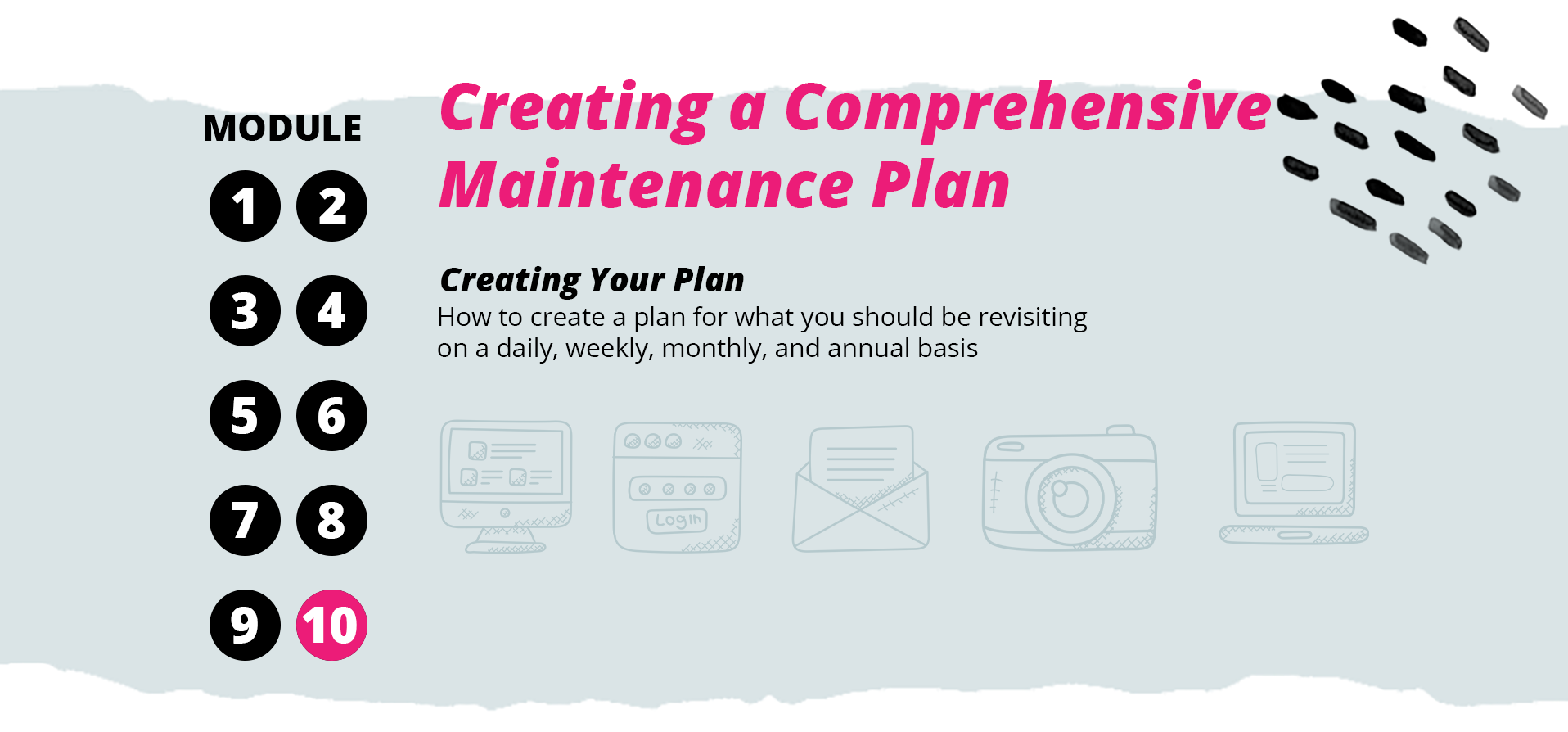

For the visual learners – I’ll walk you through step-by-step tutorials of everything you’ll be learning. Plus get a behind-the-scenes peek at my own devices and systems to get some inspiration to get you started.
Perfect for printing out and sticking in a binder at your computer desk – you’ll have each of the video lessons in an easy-to-read transcript for quick reference. The transcripts will include computer screenshots so you can see what you’re reading about. These are perfect for taking notes as you go and highlighting key points.
Make a plan for your digital organization with printable planners for your digital life that were exclusively created for this course

BONUS 1:
Merging Physical & Digital Planning
Once you’ve mastered your digital life, it may be hard to know what belongs in your paper planner and what belongs on your computer. I’ve included my digital guide to merging physical & digital planning as a free bonus for students of the Organize Your Digital Life course!
BONUS 2:
Using Technology To Increase Productivity
Technology is not the enemy of productivity. It all depends on how you use it!
BONUS 3:
Printable Directory of My Favorite Apps
I’ll share a list of the best apps I’ve ever used so you can try them for yourself!
BONUS 4:
How To Break The Cycle Of Endless Scrolling
How to use your technology effectively so you’re accomplishing everything you need to without missing the real life that’s happening all around you

You don’t know where to start with your email inbox.
You’re frustrated that you never get to enjoy the pictures you take.
You’re tired of losing track of passwords and documents.
You’re overwhelmed by all the options on your devices that seem to just add to the chaos.
You need to see a real life example of someone who organized their digital life to believe that you can do it too!


These systems are for you. The Organize Your Digital Life course will teach you new ways to interact with your tech and help you build good digital habits.
You don’t have to be a tech wizard or have hours and hours to devote to your decluttering your devices to get the results you need.
Maybe you don’t think you could add one more thing to your schedule.
But just think – how much time do you spend each day searching for files or digging through your inbox?
Put in a little time upfront to go through the Organize Your Digital Life course and I guarantee that you will save time in the long run.


You don’t know where to start with your email inbox.
You’re frustrated that you never get to enjoy the pictures you take.
You’re tired of losing track of passwords and documents.
You’re overwhelmed by all the options on your devices that seem to just add to the chaos.
You need to see a real life example of someone who organized their digital life to believe that you can do it too!
These systems are for you. The Organize Your Digital Life course will teach you new ways to interact with your tech and help you build good digital habits.
You don’t have to be a tech wizard or have hours and hours to devote to your decluttering your devices to get the results you need.
Maybe you don’t think you could add one more thing to your schedule.
But just think – how much time do you spend each day searching for files or digging through your inbox?
Put in a little time upfront to go through the Organize Your Digital Life course and I guarantee that you will save time in the long run.

This course was created for all experience levels. I’ll walk you through how to set up simple systems that keep your digital life organized – no master’s degree in computers required.
Got questions about what to name your files or whether Google or Apple photos offer a better user experience? Send them my way! Any questions regarding problems or glitches with the programs or devices you’re using should be directed to that company’s technical support team.
You can tackle the material in any way that helps you best, whether that’s going through every lesson in order or jumping to modules that are most important to you. If you’ve already got a great system for organizing your photos, feel free to skip that module! You get lifetime access to the course so you can always come back and review later.
Every lesson has both a video and written format – you can use a combination of both or pick whichever best fits your needs.
PC and Mac users are both welcome! This course teaches you how to create systems that work for you no matter what computer you’re using.
I’ll show you step by step which systems help me organize my digital life, and I’m confident they’ll be game changers for you as well. If they’re not, you can always get a full refund within 30 days of your purchase.
YOU ARE BACKED BY OUR NO-QUESTIONS-ASKED GUARANTEE
IF YOU ARE NOT 100% SATISFIED.

In the step-by-step course, we cover just about every aspect of your digital life and how you can get it organized. And if you find I didn’t do my job in providing great organization tips…
Simply request a refund within 30 DAYS and we will return every cent back to you… no questions asked.
COPYRIGHT 2020 | I HEART PLANNERS | PRIVACY POLICY | TERMS & CONDITIONS | DISCLAIMERS


