
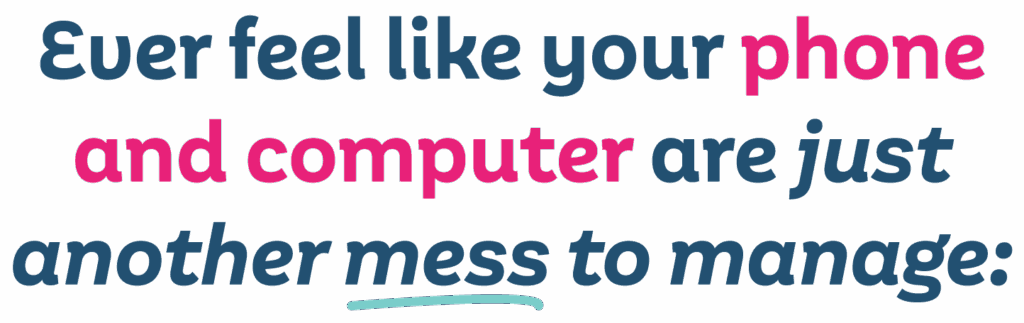
- The overflowing inbox
- The endless photos you don’t have the time or know-how to sort
- The mystery passwords you can never remember on the spot
- And the apps and files you don’t really use but are afraid to delete

Your technology is supposed to make your life easier!
But more often it feels like one big black hole of files, apps, emails, messages, passwords, and photos you can never seem to find when you need them.
(And who knows if you really need them?!)
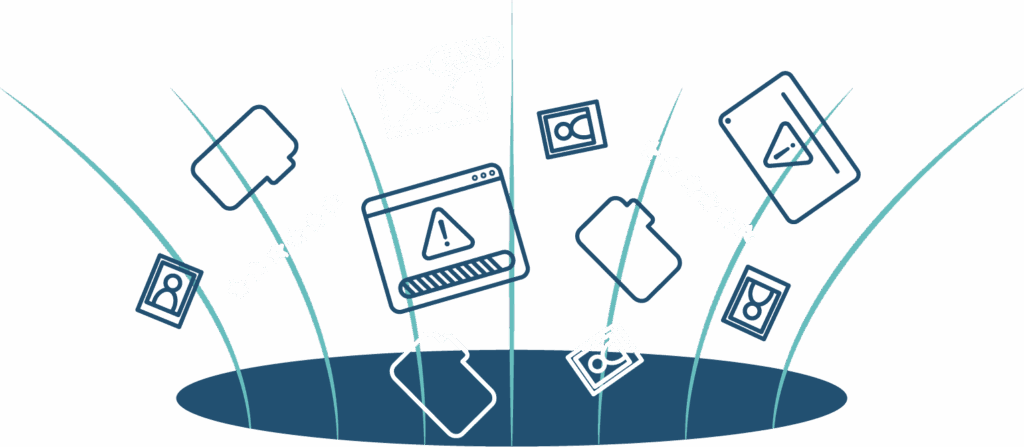
Good news! You're not alone!
And getting your digital life in order is easier —
AND TAKES WAY LESS TIME
— than you think!
(Yes, even if you tried before, felt overwhelmed, and gave up halfway through.)
Join us (from the comfort of your own home) for the...


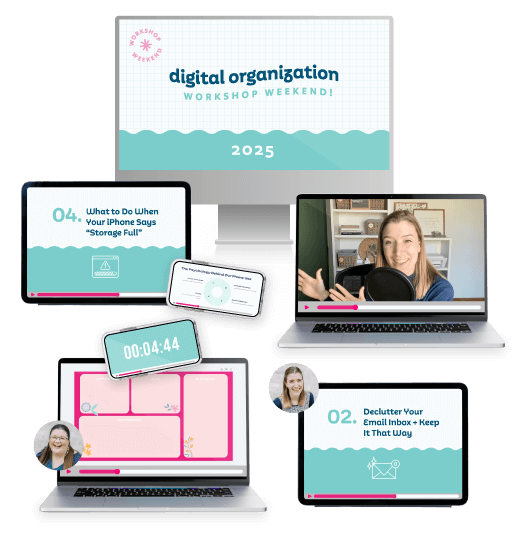
FREE Digital Organization Workshop Weekend!
Where we’ll walk you through practical, real-time steps for:
- A streamlined, organized digital space — no more cluttered files, disorganized photos, or overflowing inboxes
- Faster, easier ways to find what you need — without the endless scrolling, frustration, or guessing
- More storage space – say goodbye to annoying pop-up alerts telling you you’re out of room
- Tech that actually helps make your life easier — instead of leaving you feeling behind, confused, overwhelmed, or stuck
- Simple, doable principles to follow to keep things organized — so you don’t end up back in the same mess

Join your hosts Laura Smith + Tasha Lorentz
for the Free Digital Organization Workshop Weekend!

No complicated systems. No fancy tech language.
Just real-life tips & tricks to make your technology work for you.
This free offer ends in:

your technology might be working against you.
(instead of the other way around).
Does this sound (painfully) familiar ?

- It takes forever to find things on your devices — You’re constantly wasting time looking for an important email, recipe you saved, picture, or text you swore you just saw but is nowhere to be found when you need it.
- Your photos are out of control (is 17,000 too many?!) — You love being able to take so many photos and videos, but there must be a better way to organize them because your current method involves way too much scrolling and storage space.
- Your inbox is overflowing — You have too many emails to keep up with, and no clear way to sort them, so they just keep piling up — and you keep missing important things!
- Your ‘storage full’ message pops up (again) - You keep getting storage warnings but nothing you delete seems to make a real difference.
- Remembering passwords or where you put them is a total headache — You know you’re supposed to use different passwords for everything, but how is someone supposed to keep all that straight and secure?!
- You don’t know what’s worth paying for — From cloud storage to apps, who knows what’s worth using and what’s just more clutter and a waste of money.
...technology is supposed to make things easier — but the disorganization is just adding to your stress!
Good news. You can relax.
Help is here. (And it's free!)


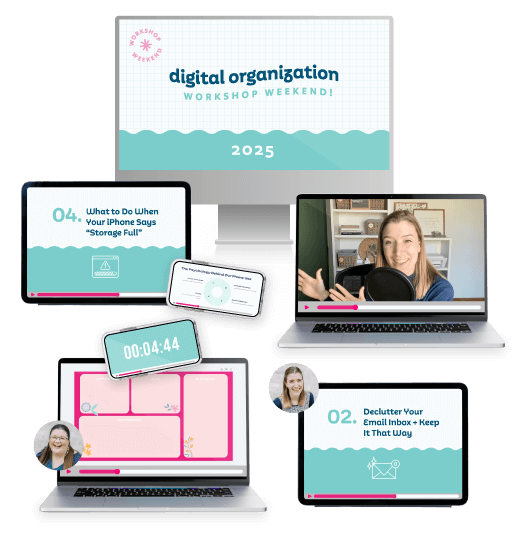
Learn how to declutter, organize, and get the most out of your technology so your devices are working for you, not against!
Join us for the Free Digital Organization Workshop Weekend!

No complicated systems. No fancy tech language.
Just real-life tips & tricks to make your technology work for you.
This free offer ends in:

This is not just your average workshop weekend.
The Free Digital Organization Workshop Weekend is not just more “tech tips” to add to your to-do list.
You’ll be making real progress during the workshops, with simple, doable strategies for getting your technology in order — fast.
No tech expertise required.
Just practical, easy-to-follow steps you can apply right away to clean up your digital life – no need to spend hours on the task!
AND you can tune in from the comfort of your own home!
Can't think of a reason not to sign up? Us either!
This free offer ends in:
Check out your Free Workshop lineup:


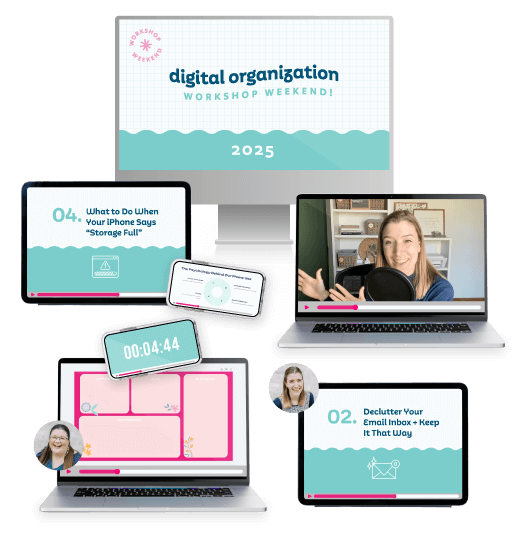
Workshop Weekend Part 1: All Things Digital Organization
Get clear on the basics, learn quick organizing fixes you didn’t know existed, and finally feel like you’re in control of your phone and computer — in waaaaaaay less time than you thought!
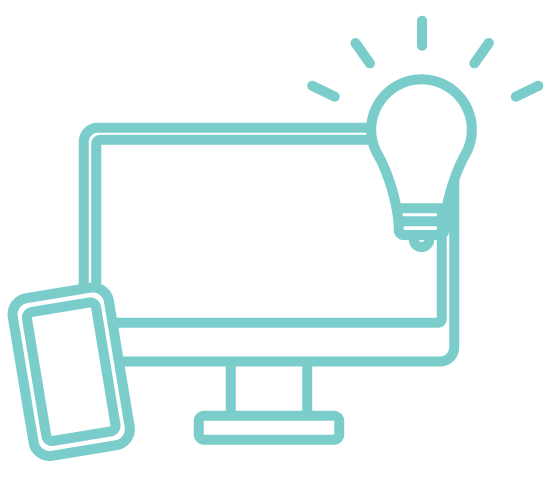
Start Here! Sanity Saving Principles for Digital Organization
5 MUST-FOLLOW Principles to Start Using Now (For All Things Digital) So Your Tech Works for YOU
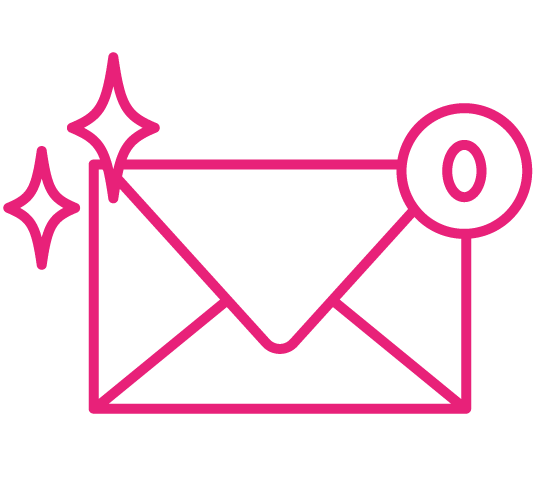
Declutter Your Email Inbox + Keep It That Way
Fast-Track Your Way to an Organized, Stress-Free Email Inbox (Yes, REALLY!)
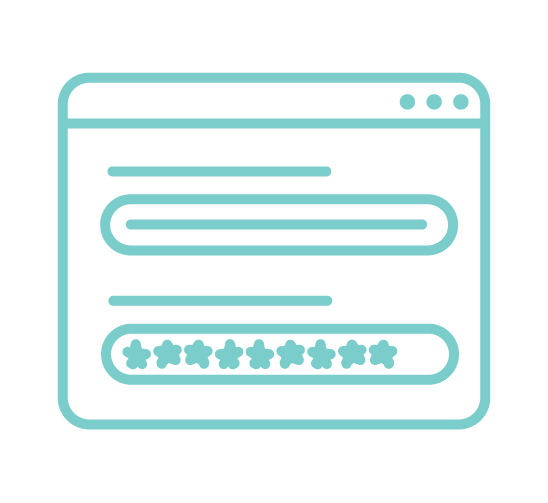
Set Secure Passwords + How to Remember Them
Stop Forgetting & Start Securing Your Passwords With This Genius Method

What to Do When Your iPhone Says “Storage Full” (For iPhone)
Free Up Useful Storage Space On Your Phone and Ditch the ‘Storage Full’ Alerts For Good
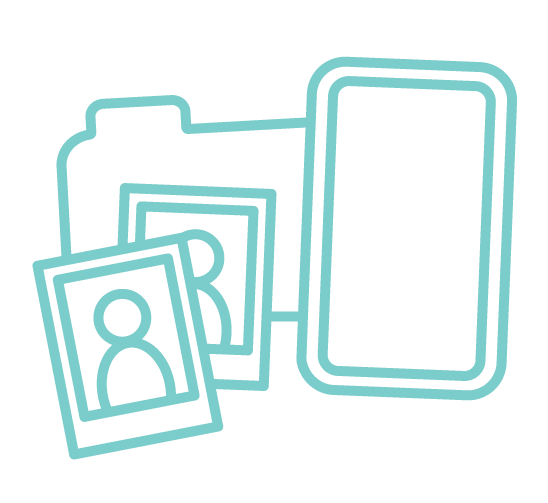
Organize Your Digital Photos in 48 Hours (For iPhone & Android)
The Fastest Way to Sort, Delete, and Organize Your Phone Photos
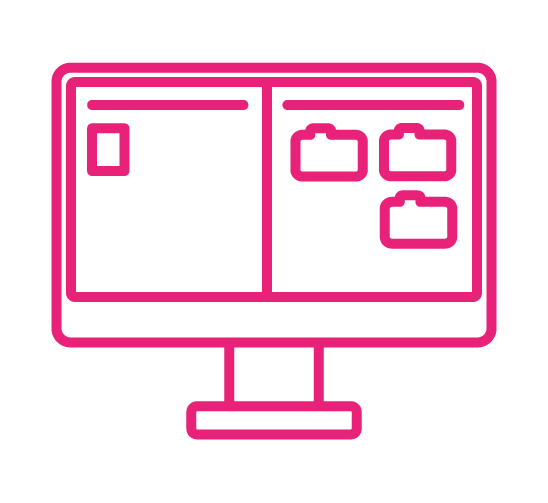
Organize Your Computer Desktop
Organize Your Desktop Icons and Files With This Pretty Solution

Our Favorite Hacks for Your Reminders App (For iPhone)
How to Use the iPhone Reminders App to Stay on Top of Your Day
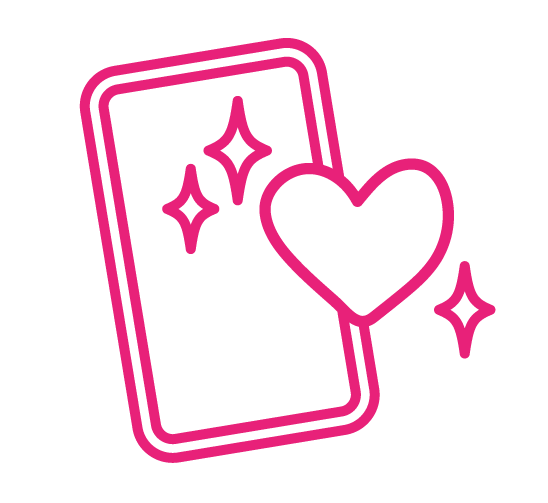
Digital Detox: Stop Feeling Controlled By Your Phone
How to Stop Being Distracted By Your Phone and Take Back Hours of Your Time

Cloud Storage Explained
Where is All Your Stuff Going and What is “The Cloud”?
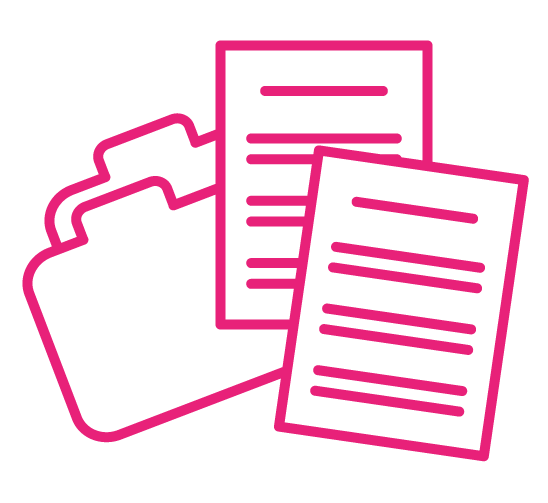
Declutter the Files on Your Computer
Clear Out Your Folders and Files Without Fear of Deleting Something Important
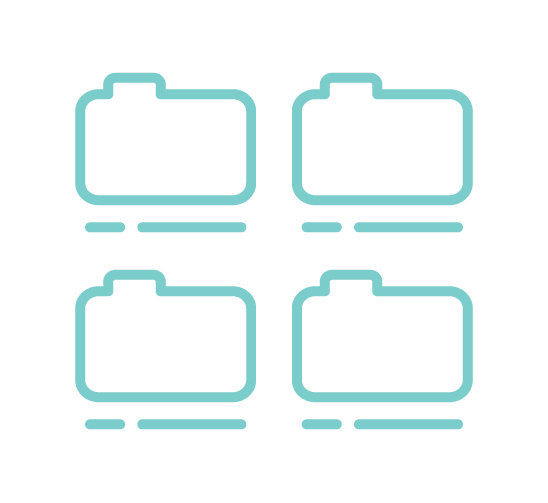
Organize and Label Your Digital Files
How to Organize with Easy-to-Find Folders with Clear Names and No Confusion
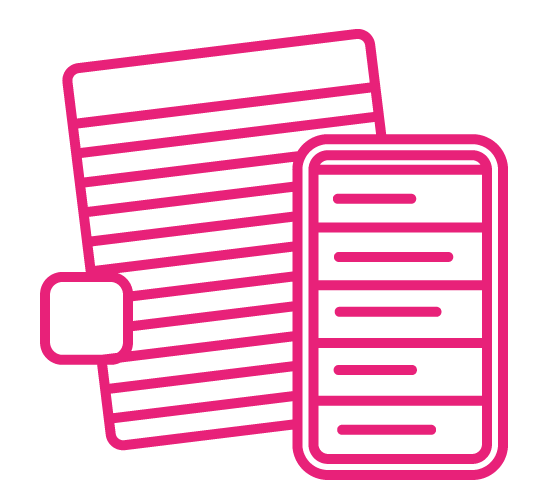
Tips You’ve Never Heard for Using Your Notes App (For iPhone)
Turn Your Notes App into Your Time-Saving Personal Assistant
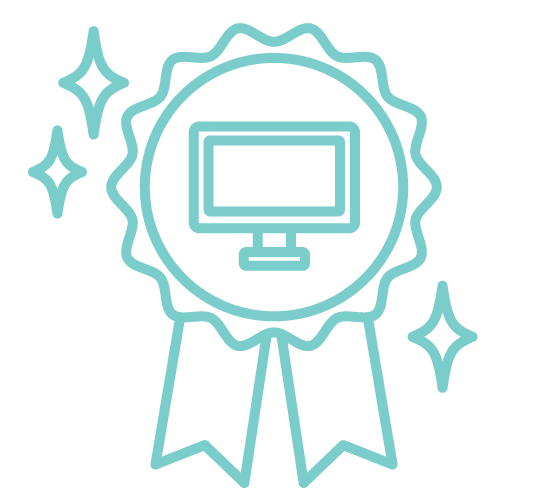
How to Maintain Your Organized Digital Life
How to Keep Your Digital Life Organized From Here on Out (So You Never Have to Start From Scratch Again)
Workshop Weekend Part 2: Digital Tools to Help Around the House
Learn how to use technology to make your days easier — i.e. save you time, help you do things faster, and get your home life organized — for a life of less stress and more peace!
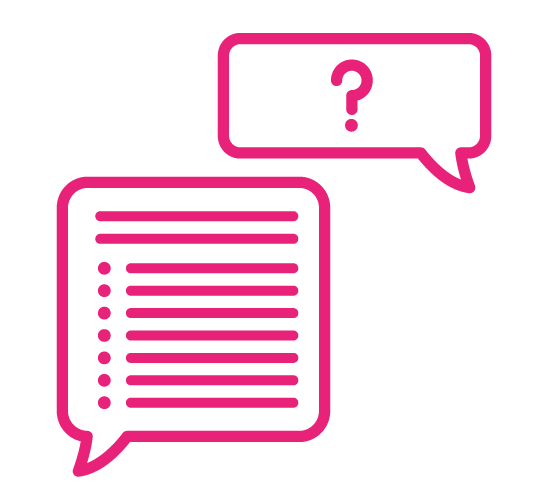
Meet Chat GPT: Your New Home Assistant
How to Use Chat GPT to Simplify Meal Planning, Cleaning, Family Fun, and More!
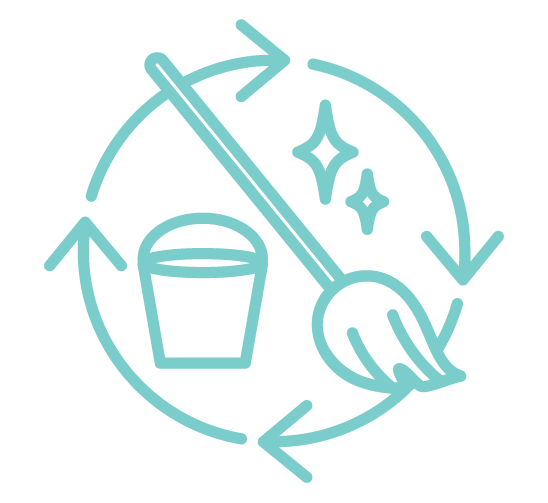
Clean House Helper
A Simple, Organized Way to Track Cleaning Tasks - So You’re Not Doing (or Remembering) It All Yourself
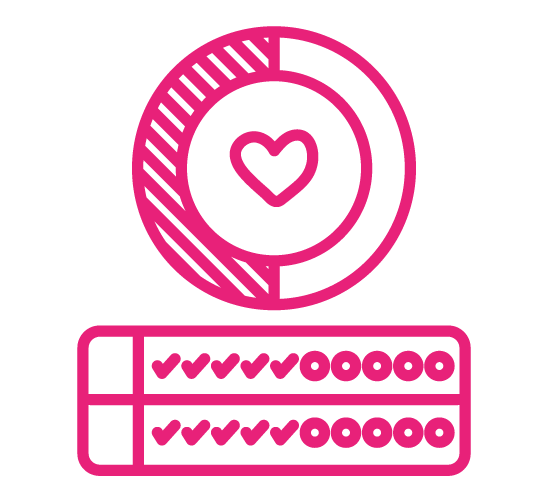
Symptom + Self Care Tracker
Stay on Top of Your Symptoms, Habits, and Health Details - No More Guessing or Losing Track
Digital Recipe Organization
Build a Sortable, Searchable Recipe Hub to Make Finding Your Favorites a Snap
Time-Saving Pantry and Freezer Inventory
Always Know What You Have in Your Pantry and Freezer (and What You Need)
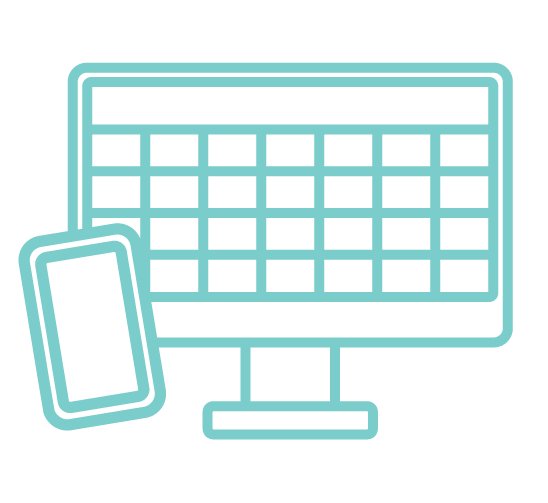
Calm the Calendar with Google Calendar
Use Google Calendar to Keep Yourself (and Your Family) on Track and on Time
Medical Info Made Easier
How to Easily Track Appointments, Medications, Results, and More (and Give Your Memory a Break!)
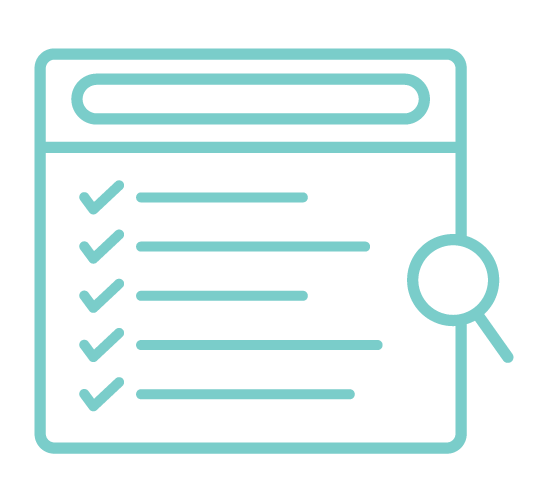
Hometown Tourist Tracker
Create a Digital Collection of Lists to Organize Things You Want to do Around Your Town — From Date Night Ideas to Places You'd Like to Visit
Digital Budgets (And Why You'll Love Them!)
How to Use a Digital Tool to Track Your Budget (Without the Math Headache!)
Craft Supply Assistant
Design a Digital Craft Supply Inventory So You Always Know What You Have and Where to Find It
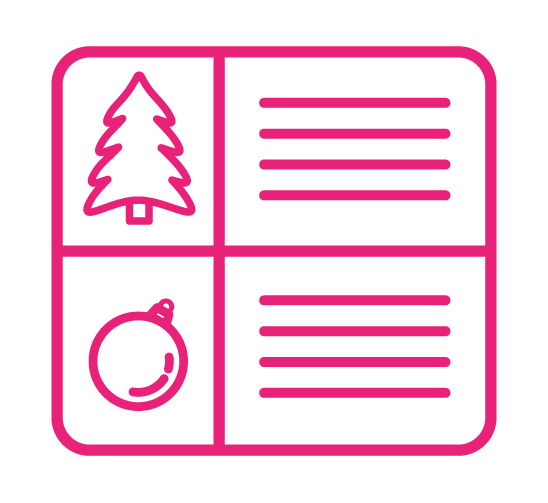
Seasonal Home Decor — The Easy Way!
Create a Digital Decor Inventory to Keep Track of Your Seasonal or Rotating Decor
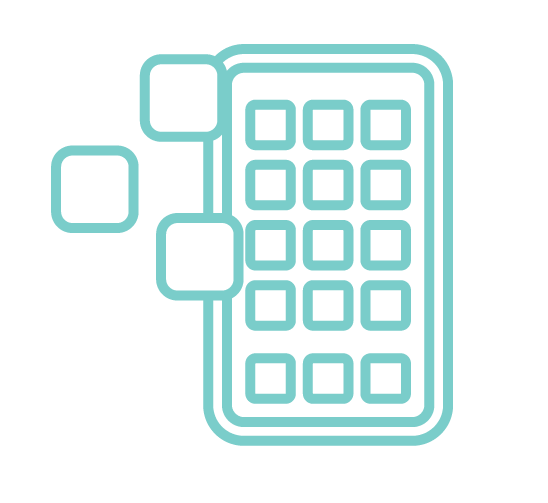
Laura's Favorite iPhone Apps
A Peek Inside Laura’s iPhone at the Apps She Uses For a Life of Less Stress and More Peace


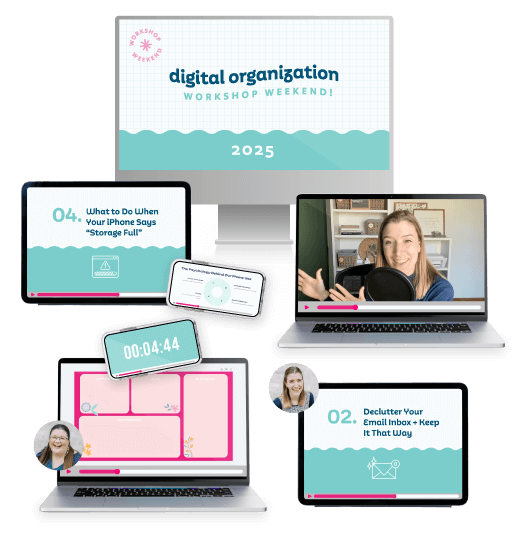
Learn how to declutter, organize, and get the most out of your technology so your devices are working for you, not against!
Join us for the Free Digital Organization Workshop Weekend!

No pressure. no fancy tech language.
Just real-life strategies to make your technology work for you.
This free offer ends in:

Hi! We're Laura and Tasha, your hosts for the Digital Organization Workshop Weekend!
Laura Smith
Get Organized HQ Founder, Organizing Queen



Tasha lorentz
Get Organized HQ Conference Coordinator, Organizing Tech Guru

We’re here to make digital organizing feel way less overwhelming and a whole lot more doable.
Laura is the founder of Get Organized HQ and a total organization enthusiast, and Tasha is your go-to guide for making tech feel simple, approachable, and (dare we say?) fun.
Together, we’ve spent years helping women feel more organized and in control of their homes and lives — and now it’s time to tackle technology!
From photo overload to storage issues, lost passwords to chaotic inboxes, we get it — and we’ve created this weekend to help you make real progress (no tech degree or hours of free time required).

If you've ever thought:
- “I should really try to organize these photos but I’m not sure I have the time.”
- “I wish things on my phone were easier to find but I have no idea where to start.”
- “I’m sick of these storage alerts but nothing I do seems to actually help.”
- “The technology in my life is sucking my time instead of saving it.”
...then you're in the right place!
By the end of the Digital Organization Workshop Weekend you’ll be able to:
Clear your digital clutter — without fear of deleting something important.
Get your most-used items organized (like photos, passwords, files, and storage) — so you can find what you need, when you need it.
And finally make your technology work for YOU — hello to tech that actually helps you save time, manage all the things, and have a smoother-running, stress-free day!

Whether you want to free up space, sort your photos, simplify your calendar, or finally figure out where your files are going…
It’s time to make your technology feel less like a burden —
— and more like the helpful tool it was always meant to be.
This free offer ends in:

Here’s how the Digital Organization Workshop Weekend will work:
Step 1:
Sign up at the link below to attend the Free Workshop Weekend (use an email you check regularly because that is where all your info will be sent).
Step 2:
Check your email for important information about the weekend, including the Workshop Weekend schedule + links to watch.
Step 3:
Mark your calendar for the Live Workshops you plan to attend. We’ll also send you an email each morning with the day’s schedule. It all starts May 17!
This free offer ends in:
Have Questions?
We've got answers!
Most workshops are device independent — meaning it doesn’t matter what type of phone you have. Three workshops are more for iPhone, and the other 22 are for both — you can tell by the title of the Workshop. However, in the 3 iPhone workshops, we are confident you will be able to take away valuable tips that also work for other devices.
Workshops that are geared toward organizing your computer will work for any kind of computer or iPad.
After you sign up you’ll receive an email with Workshop Weekend details including a schedule and links to watch the Workshops. We’ll also email you during the weekend to remind you of each day’s schedule.
After a Workshop airs, you’ll have 2 hours to watch the replay. If you’re concerned about missing some of the Workshops, or you think you’d like to be able to rewatch your favorites – after signing up for your Free Seat, you’ll have a chance to upgrade to Immediate & Lifetime Access to the entire Workshop Weekend.
That means you’ll get special access to start watching all of the Workshops now (instead of waiting until May 17) and you’ll have lifetime access so you can tune in on your own time.
Absolutely! You don’t need to attend every Workshop to make this weekend worth it. When it comes to Digital Organization, every little bit goes a long way.
Plus, we also offer Instant & Lifetime Access for those who aren’t able to tune in that weekend, but still want to get the information we are sharing. Or for those who simply want Lifetime Access to all of the great information so they can go back and watch it again later.

As soon as you sign up for your Free Seat, you’ll get the opportunity to purchase Instant & Lifetime Access at an outstanding price — which will give you access to all the Workshops right now (no need to wait until May 17) + Lifetime Access so you can tune into each Workshop on your own time.
Yes, 100%! You don’t need to be tech-savvy to benefit from this weekend. These workshops were designed with real-life, everyday users in mind.
We’ll walk you through each topic step by step, in plain, simple language (no confusing tech lingo here!).
Our goal is to help you finally understand how to make your devices work for you – not against you – so you can organize your apps, files, photos, passwords, calendar, and more with confidence and ease.
If you’ve ever thought, “I just wish someone would show me how to do this the easy way,” – this Workshop Weekend is for you!
Participating in the Digital Organization Workshop Weekend is super easy, and you can tune in from the comfort of your own home!
The Workshop Weekend kicks off on Saturday, May 17.
Each day of the weekend, we’ll send you an email with links to that day’s sessions.
All you have to do is sign up for free, check your email, and click the links. Then just sit back, turn up your speakers, and get ready to make real progress on your digital clutter – in just one weekend!
No catch. At Get Organized HQ we offer both free and paid products, and the Digital Organization Workshop Weekend is one of our Free Offers.

At Get Organized HQ, we are passionate about helping you get organized in a way that actually sticks and leads to a life of less stress and more peace.
That includes getting your digital life organized. And in this Workshop Weekend we are offering solutions for that for free – all in one, convenient, easy weekend.
This free offer ends in:

...reduce your stress and overwhelm, not add to it!
If you’ve ever struggled to find an important email, wasted time searching for a file, or felt like your phone or computer was working against you instead of for you…

That’s exactly what we’ll tackle together during the Free Digital Organization Workshop Weekend!
If you’ve ever struggled to find an important email, wasted time searching for a file, or felt like your phone or computer was working against you instead of for you…

That’s exactly what we’ll tackle together during the Free Digital Organization Workshop Weekend!


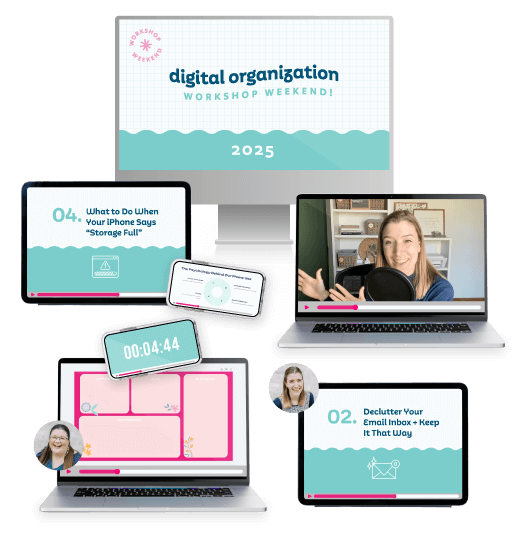
Workshop Weekend Part 1: All Things Digital Organization
Get clear on the basics, learn quick organizing fixes you didn’t know existed, and finally feel like you’re in control of your phone and computer — in waaaaaaay less time than you thought!
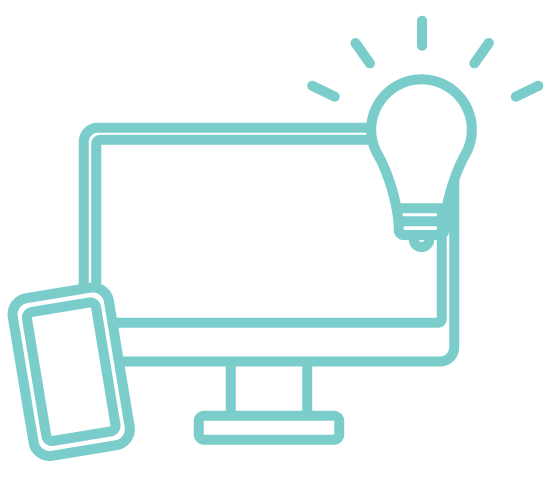
Start Here! Sanity Saving Principles for Digital Organization
5 MUST-FOLLOW Principles to Start Using Now (For All Things Digital) So Your Tech Works for YOU
Before you dive into fixing your photos, passwords, and storage, you’ll want to start here. This must-see intro workshop will give you 5 simple, sanity-saving principles that apply to every part of your digital life – no matter what tool, app, or system you’re using. This is the workshop that ties everything together and gives you clear, doable guidelines to follow all weekend. Whether you’re super tech-savvy or just figuring things out, this session will help you make progress faster – with way less stress.
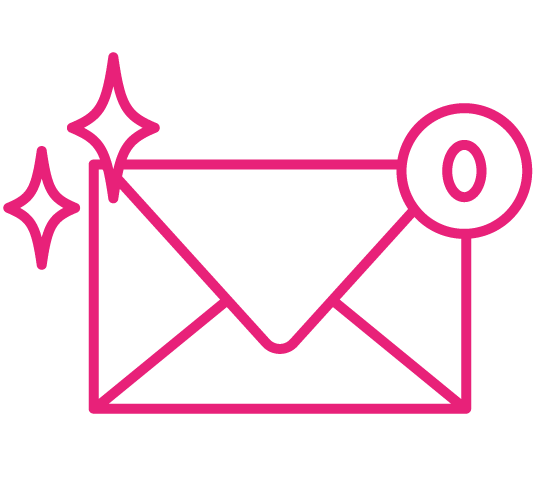
Declutter Your Email Inbox + Keep It That Way
Fast-Track Your Way to an Organized, Stress-Free Email Inbox (Yes, REALLY!)
Drowning in emails and feeling like you’ll never catch up? Wondering how you ended up with all these emails in the first place and how many important things you’ve missed in the chaos? In this workshop, you’ll learn simple strategies to quickly declutter your inbox down to zero. (Hint: With our secret strategy, you won’t have to look at every single email one-by-one!) We’ll help you cut through the list fast and set up an easy system to keep your inbox from overflowing again.
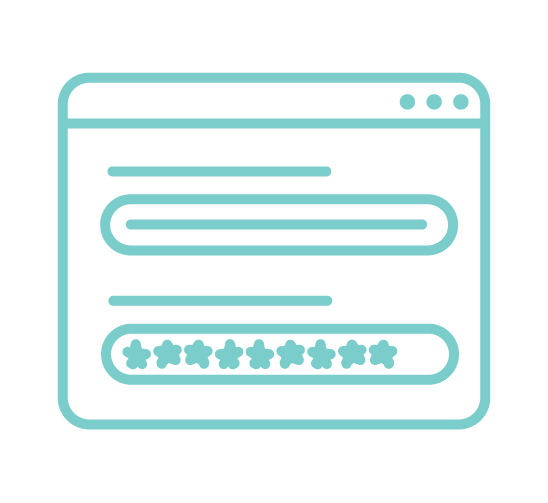
Set Secure Passwords + How to Remember Them
Stop Forgetting & Start Securing Your Passwords With This Genius Method
Sick of wasting time, constantly resetting forgotten passwords, or using the same one for everything even though you know you shouldn’t? In this workshop, you’ll learn a simple, stress-free system to create strong passwords and keep track of them – without relying on memory or messy sticky notes. Say goodbye to login frustration and hello to an organized, secure way to manage all your accounts!

What to Do When Your iPhone Says “Storage Full” (For iPhone)
Free Up Useful Storage Space On Your Phone and Ditch the ‘Storage Full’ Alerts For Good
Tired of the ‘Storage Full’ warnings on your phone, even after deleting everything you thought you could!? Feel like your phone is running slower or your battery drains faster than it should? In this workshop, you’ll learn how to hit the easy button on finding and deleting the things that free up real space – so you stop running into storage issues day after day. Say goodbye to the storage frustration and hello to a phone you can use freely – without the constant warnings!
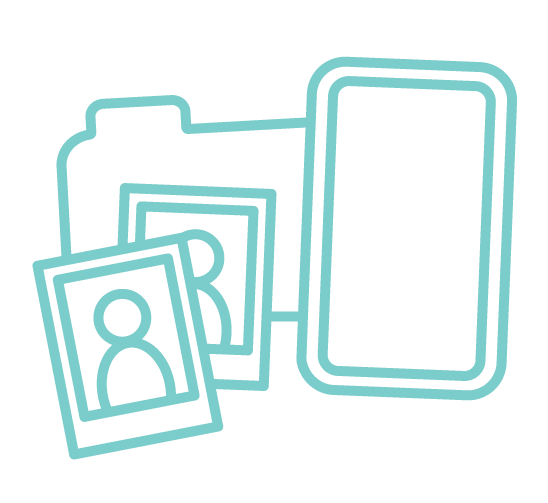
Organize Your Digital Photos in 48 Hours (For iPhone + Android)
The Fastest Way to Sort, Delete, and Organize Your Phone Photos
Are you overloaded by thousands of photos with no idea where to start? Have you tried and failed to organize your photos in the past – but you gave up because it was too much?! Help is here – and don’t worry, it will be much easier than you think! In this workshop, we’ll show you the quickest way to sort, delete, and organize your pics, so you can finally find what you need and enjoy your favorites – without endless scrolling. The best part? You can get it all done in one weekend and set yourself up for pretty, organized photos from here on out.
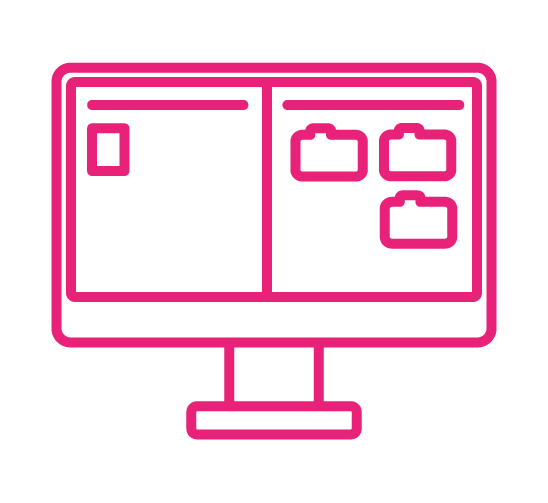
Organize Your Computer Desktop
Organize Your Desktop Icons and Files With This Pretty Solution
Feeling overwhelmed as you stare at a cluttered computer screen, covered in random icons you’re not sure you even need? In this workshop, you’ll learn how to declutter all your icons in less than five minutes. Plus, we’ll teach you how to create a custom computer desktop wallpaper with labeled sections to keep your folders, files, and icons neatly sorted. Say goodbye to your messy computer screen and hello to a clean, organized workspace where everything has its own pretty place!

Our Favorite Hacks for Your Reminders App (For iPhone)
How to Use the iPhone Reminders App to Stay on Top of Your Day
Is your brain exhausted from trying to keep life’s details and dates straight on your own? From shopping lists to recurring tasks, it’s easy to feel like your mind is on overdrive. In this workshop, learn how to use the iPhone Reminders App to organize important tasks, automate to-dos, and do the remembering for you. SPOILER ALERT – This app is not just for reminders!! No more forgotten errands, missed deadlines, or mental overload – just set it and forget it with iPhone reminders!
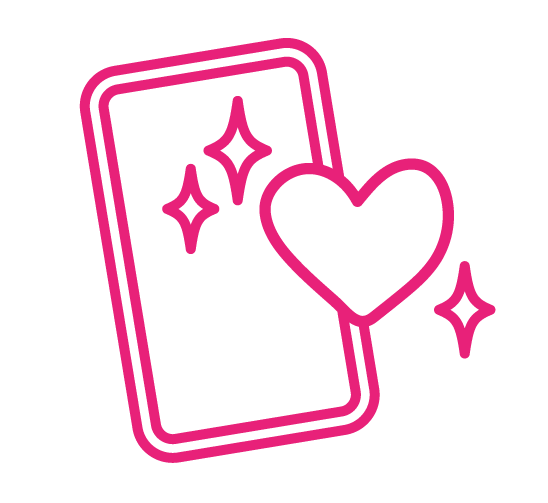
Digital Detox: Stop Feeling Controlled By Your Phone
How to Stop Being Distracted By Your Phone and Take Back Hours of Your Time
Ever pick up your phone for one quick thing…and suddenly 30 minutes have disappeared? If you feel like your screen is sapping your time (instead of saving it), this workshop will cover strategies you can use to reduce distractions and spend less time on your phone – so your phone works for you, not the other way around. And bonus…We’ll also share easy ways to cut back on screen time without feeling like you’re missing out.

Cloud Storage Explained
Where is All Your Stuff Going and What is “The Cloud”?
Getting endless messages about backups or that your storage is full – but not sure what that even means? Inside this workshop, we’ll break down common cloud storage solutions in plain English, so you can finally understand where your files & photos are going (and whether you really need to pay for more storage!). No more guessing – just clear answers about what digital storage is and what makes the most sense for you.
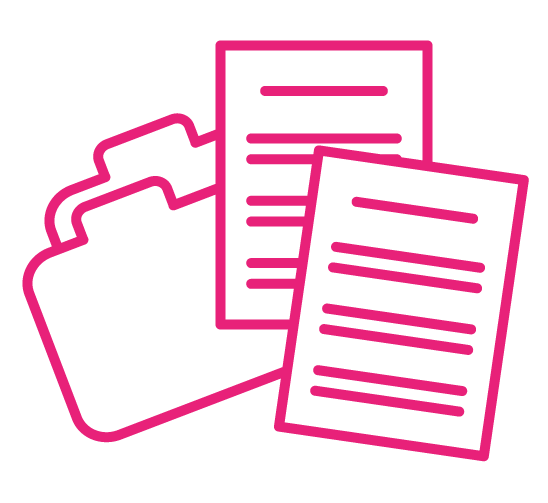
Declutter the Files on Your Computer
Clear Out Your Folders and Files Without Fear of Deleting Something Important
Is your computer packed with random downloads, duplicate documents, and files you forgot were even there (or just can’t find)? In this workshop, we’ll share our easy-to-follow steps for decluttering and deleting your unused folders and files, without losing something important. You’ll walk away with freed up space and the ability to find what you actually need – without the headache or fear!
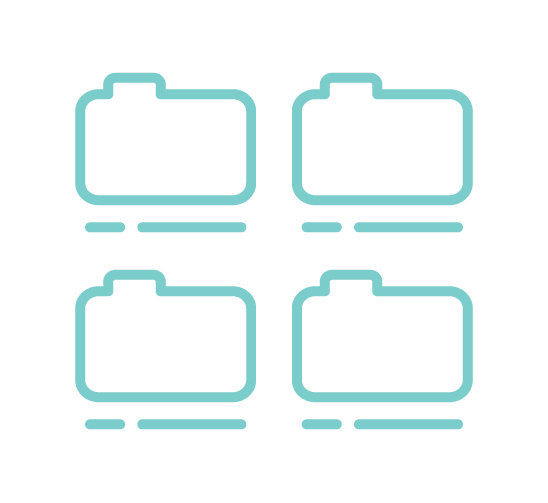
Organize and Label Your Digital Files
How to Organize with Easy-to-Find Folders with Clear Names and No Confusion
Tired of clicking through a maze of random folders and files trying to find one document? In this workshop, you’ll learn our game-changing strategy to name, group, and organize your digital folders so you always know exactly where things are. It’s easier than you think – and once it’s set up, your future self will thank you every time you click “Save.”
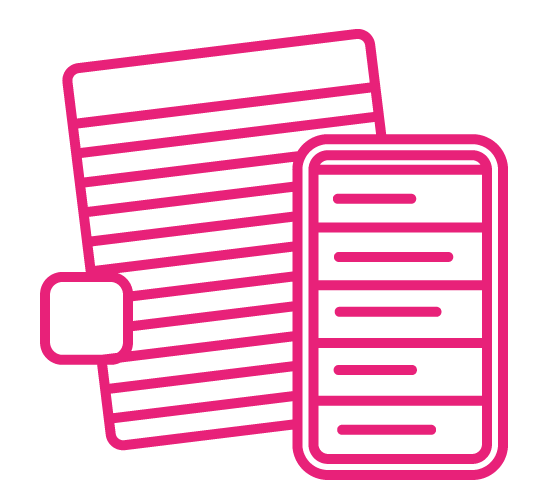
Tips You’ve Never Heard for Using Your Notes App (For iPhone + Android*)
Turn Your Notes App into Your Time-Saving Personal Assistant
Your Notes App should be a tool you can turn to for remembering ideas, tracking lists, and staying organized – but instead, it’s often a cluttered mess of random thoughts and outdated lists. In this workshop, we’ll share quick and simple strategies to clean it up and create a go-to spot for adding, organizing, and keeping track of what matters. No more scattered thoughts or forgotten to-dos – just a reliable personal assistant tool that actually helps you keep it all straight (instead of slowing you down!).
*Note, this workshop uses an iPhone for demonstration but the Android Phone Notes App works similarly.
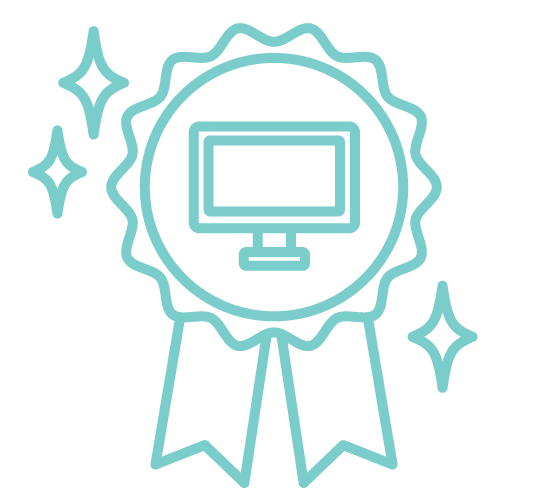
How to Maintain Your Organized Digital Life
How to Keep Your Digital Life Organized From Here on Out (So You Never Have to Start From Scratch Again)
Let’s make sure you can keep up your newly organized digital life long term – without slipping back into the digital clutter black hole. In this workshop, we’ll review simple routines and check-in strategies to keep digital clutter from building back up. Our digital organization tips are designed to work in long-term and in real life (not just during the Workshop Weekend). This time will be different!
Workshop Weekend Part 2: Digital Tools to Help Around the House
Learn how to use technology to make your days easier — i.e. save you time, help you do things faster, and get your home life organized — for a life of less stress and more peace!
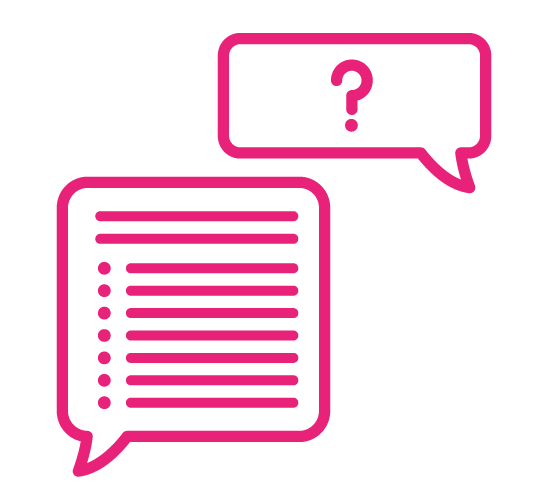
Meet Chat GPT: Your New Home Assistant
How to Use Chat GPT to Simplify Meal Planning, Cleaning, Family Fun, and More!
Ever feel like figuring out what to cook, clean, or even what to do for fun takes more time than it should? In this workshop, you’ll learn how to use ChatGPT to simplify everyday tasks with a set of easy-to-use prompts to help save time and make life run more smoothly. From meal planning to cleaning schedules – and even ideas for fun family outings – ChatGPT makes it easier and faster. And once you see how simple it is, you’ll wish you started sooner!
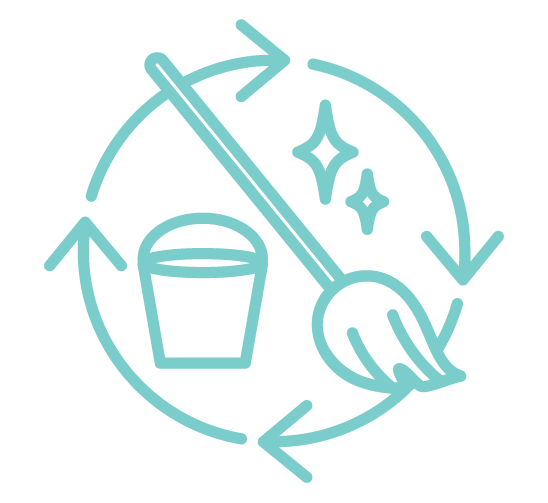
Clean House Helper
A Simple, Organized Way to Track Cleaning Tasks - So You’re Not Doing (or Remembering) It All Yourself
Say goodbye to forgotten (or ignored) chores or remembering them all by yourself. In this workshop, we’ll walk you through the steps to create your own digital cleaning tasks tracker that keeps a running list of all the household chores – so you don’t have to. From daily to-do’s to monthly deep cleans, you’ll build a flexible system that’s easy to update, share, and stick with.
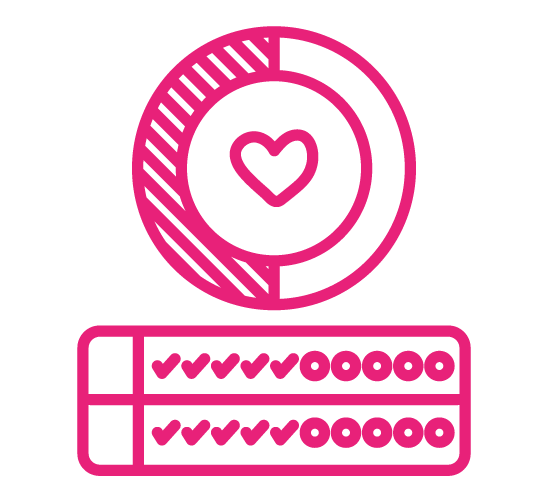
Symptom + Self Care Tracker
Stay on Top of Your Symptoms, Habits, and Health Details - No More Guessing or Losing Track
Feel like your life could benefit from a simpler way to stay on top of your health and self-care – instead of just trying to remember it all in your head? In this workshop, you’ll learn how to set up a digital tracker to monitor symptoms, habits, sleep, movement, medication, and more – all in one place. (Psst – This is the exact tool that finally worked for Laura to consistently track her health for over a year, after trying and failing numerous times with other methods!). Whether you’re managing a condition or trying to feel your best, this tool helps you notice patterns, support your well-being, and live with more confidence and clarity every day.
Digital Recipe Organization
Build a Sortable, Searchable Recipe Hub to Make Finding Your Favorites a Snap
Wasting precious minutes flipping through printed recipes or digging through bookmarks trying to find your go-to meals? In this workshop, you’ll learn how to build a digital recipe hub to keep all your favorite meals in one place (yes, even if you love your written recipes). You’ll walk away with recipes sorted, searchable, and ready when you need them to save you time and make meal planning and cooking less stressful.
Time-Saving Pantry and Freezer Inventory
Always Know What You Have in Your Pantry and Freezer (and What You Need)
Tired of wasting time looking for ingredients or digging through your pantry or freezer only to find expired cans or mystery meals? In this workshop, you’ll learn how to make a smart digital list that keeps track of what food you have on hand – so you can meal plan faster, grocery shop smarter, and stop wasting time (and food). Whether you love to batch cook or just want to avoid buying your fifth can of beans, this tracker makes it easy to stay stocked and stress-free.
Calm the Calendar with Google Calendar
Use Google Calendar to Keep Yourself (and Your Family) on Track and on Time
Tired of double-booking, forgetting appointments, or scrambling to remember whose turn it is for carpool? In this workshop, you’ll learn our favorite tips and tricks to successfully use Google Calendar to keep your life in order (and your entire family on the same page). Say goodbye to missed events and last-minute schedule surprises – and hello to a simple system you can check anytime, anywhere!
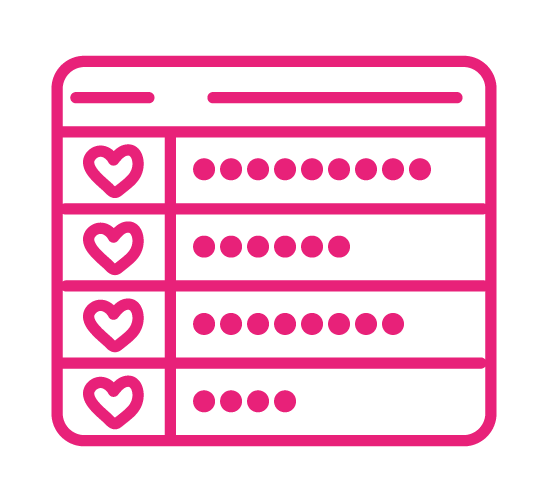
Medical Info Made Easier
How to Easily Track Appointments, Medications, Results, and More (and Give Your Memory a Break!)
It’s so common to think we’ll remember our lab results, dosages, or what the doctor said three months ago. But the truth is, most of us don’t (especially if we’re caring for someone else)! In this workshop, you’ll learn how to create a simple digital log to record important medical data – including test results, doctor visits, medications, or important notes – so you can quickly reference the info when you need it. No more digging through paperwork or second-guessing past conversations – just a clear, reliable record at your fingertips!
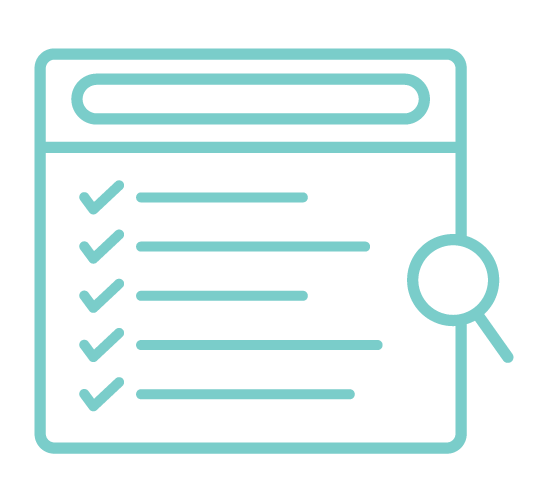
Hometown Tourist Tracker
Create a Digital Collection of Lists to Organize Things You Want to do Around Your Town - From Date Night Ideas to Places You Want to Visit
Love the idea of one easily accessible, go-to spot to keep track of all your ideas, plans, and favorites – from local restaurants to parks, trails to walk, or staycation ideas? In this workshop, you’ll learn how to create a simple, organized collection of digital lists that’s sortable, searchable, and quick to update. When it comes to being a tourist in your own city, this flexible system is here to save the day.
Digital Budgets (And Why You'll Love Them!)
How to Use a Digital Tool to Track Your Budget (Without the Math Headache!)
Keeping track of how much money you have and where your money goes can feel tedious and overwhelming, and it’s easy to make a mistake. But it doesn’t have to be that way! In this workshop, we’ll discuss popular budgeting tools (including our favorite!) that make tracking your finances easier – no more second guessing your methods and math.
Craft Supply Assistant
Design a Digital Craft Supply Inventory So You Always Know What You Have and Where to Find It
Tired of feeling like your craft supplies are disorganized, extra trips to the store, or forgetting where you put the items you already own? In this workshop, learn how to build a digital craft inventory that helps you track what you have, how much you have, and where it’s stored. Whether you sew, use your cricut, knit, make jewelry, or do it all – this simple system makes it easy to plan your projects, avoid duplicates, and finally feel on top of your crafting stash.
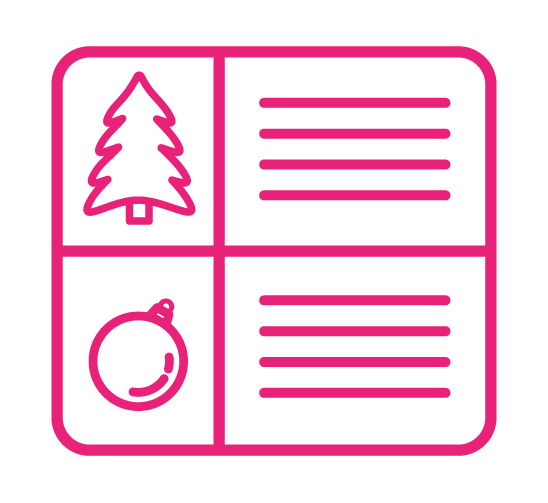
Seasonal Home Decor — The Easy Way!
Create a Digital Decor Inventory to Keep Track of Your Seasonal or Rotating Decor
Ever forget what decor you already have or where you decided (in a hurry) to store it?! In this workshop, you’ll learn how to create a digital inventory to track all your favorite home decor pieces, especially seasonal and rotating items – so you can see everything at a glance. No more rummaging through bins or wondering what you bought last year – now you’ll always know what you have, where it is, and how to spend your money wisely on what you still need (if anything!).
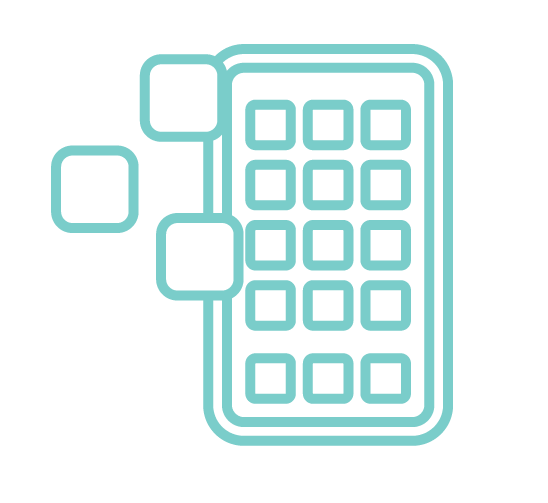
Laura's Favorite iPhone Apps
A Peek Inside Laura’s iPhone at the Apps She Uses For a Life of Less Stress and More Peace
If you find yourself wondering what apps to keep (which ones actually help?!) and what apps to delete (which ones are just phone clutter?!) – this workshop gives you an inside look at Laura’s phone! From scheduling to keeping track of important info, this is your chance to copy her favorite apps to save yourself time and add to your overall more organized life!
Tune in to all 25 expert-led Workshops…for FREE!
Learn how to declutter, organize, and get the most out of your technology so your devices are working for you, not against!
Join us for the Free Digital Organization Workshop Weekend!


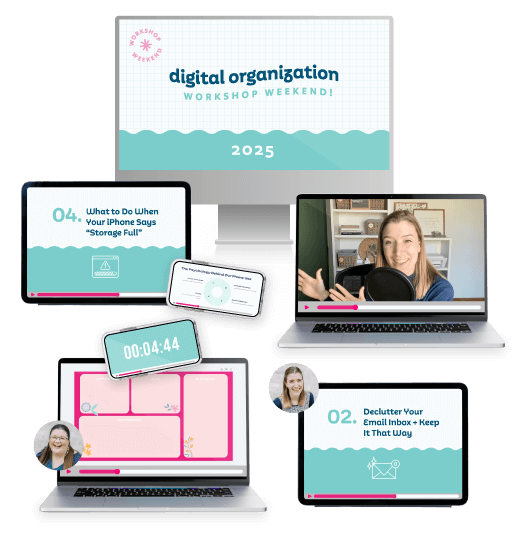

Last chance to sign up for free!
This free offer ends in:
Get organized today!
Copyright 2025, Get Organized HQ






